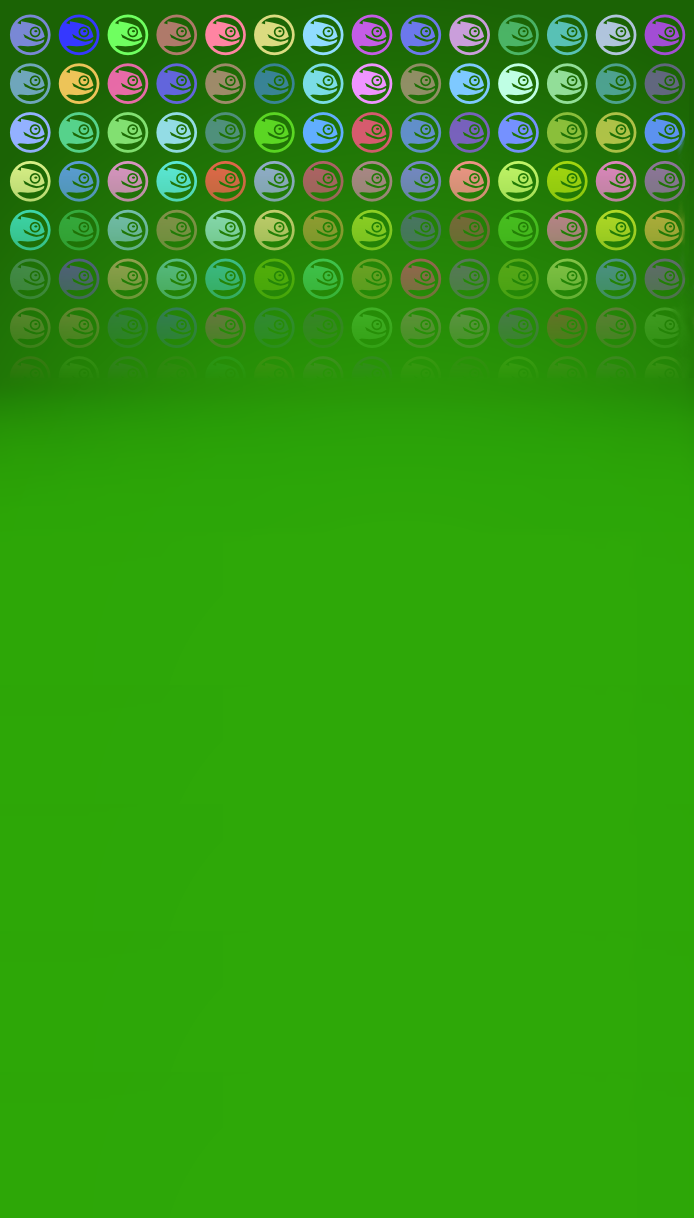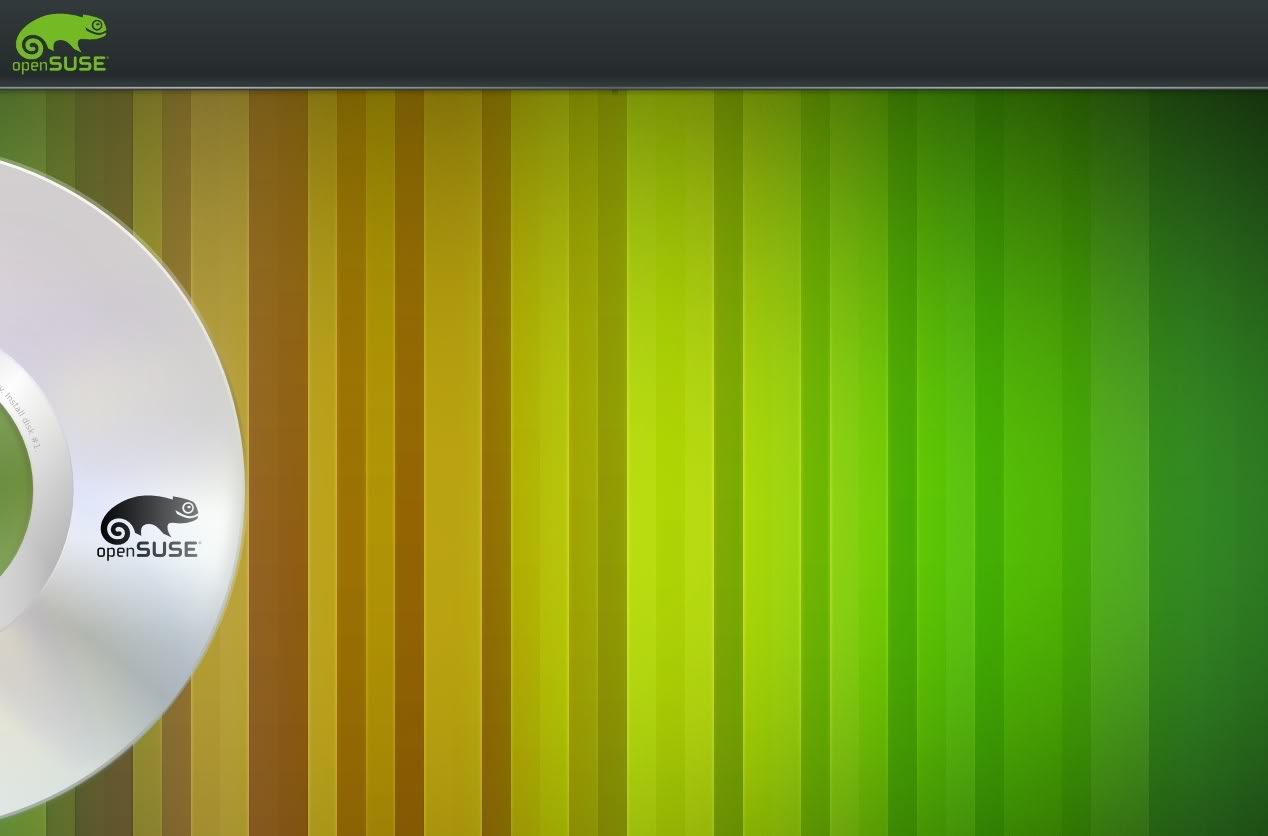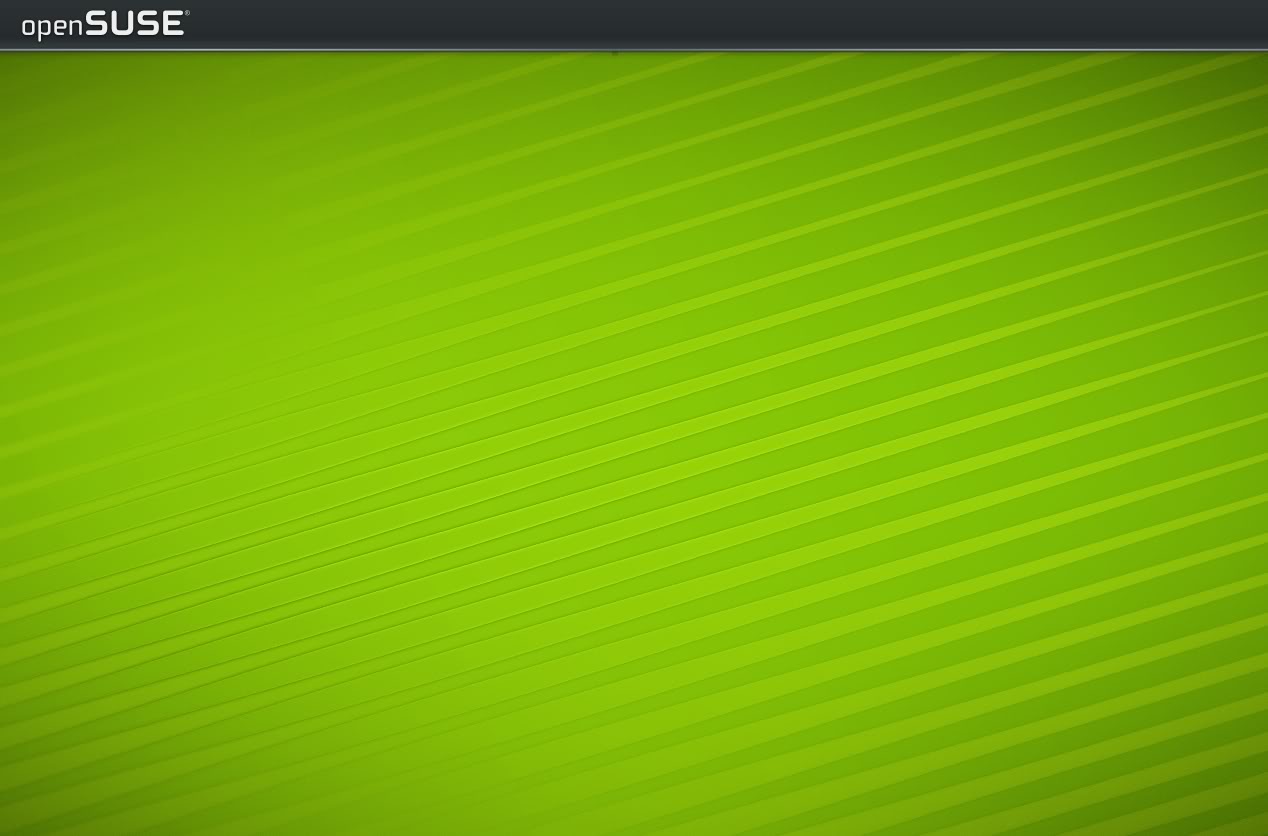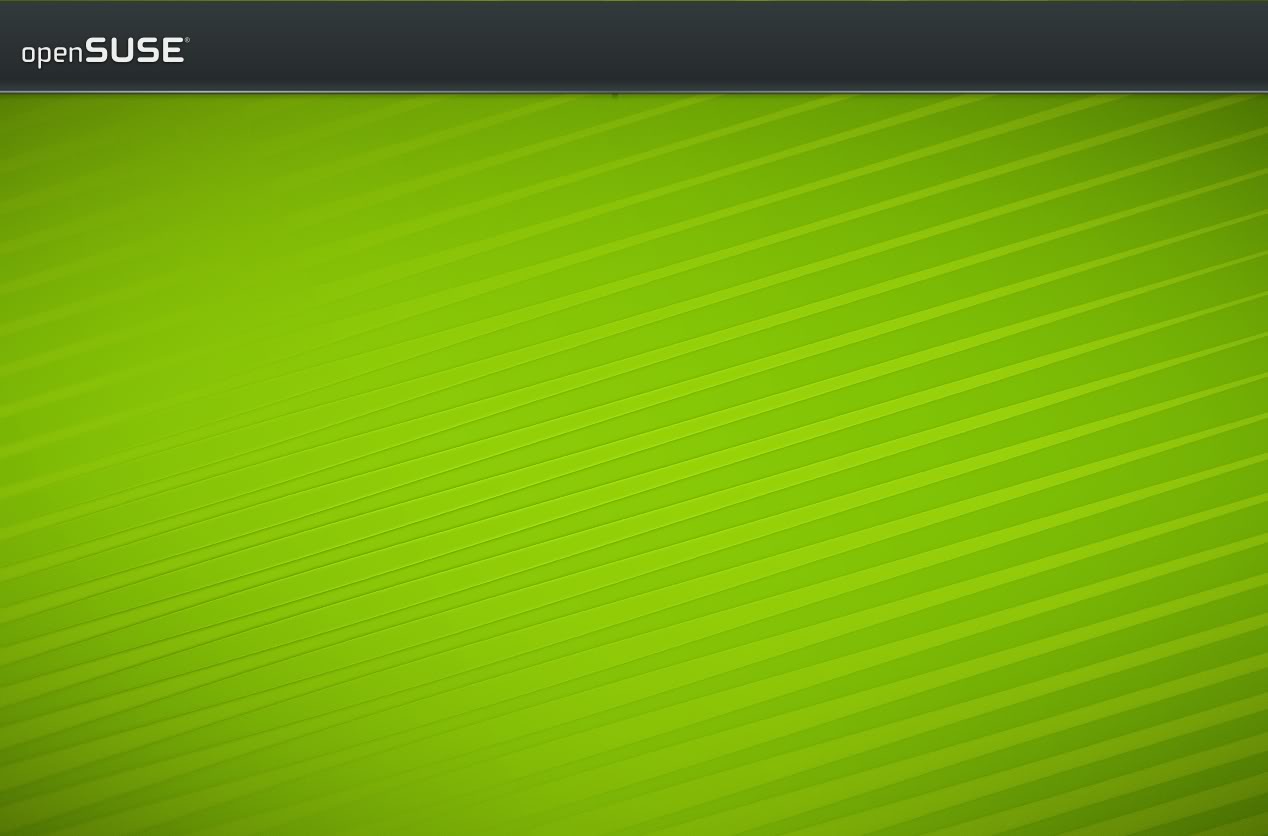openSUSE:Social media contacts
Περιεχόμενα
- 1 Χρησιμοποιώντας τα κοινωνικά δίκτυα για την προώθηση του OpenSUSE
- 2 Ενδιαφέροντα Ιστολόγια
- 3 Κοινωνικοί Σελιδοδείκτες
- 4 Βοήθεια και πηγές για την κοινωνική δικτύωση
Χρησιμοποιώντας τα κοινωνικά δίκτυα για την προώθηση του OpenSUSE
Το openSUSE χρησιμοποιεί μια πληθώρα υπηρεσιών κοινωνικής δικτύωσης για να προωθήσει το έργο του και να επιδείξει τις συναθροίσεις και τα νέα τα οποία έχουν σχέση με αυτό, έτσι ώστε να κρατά την κοινότητα ενωμένη και να ενημερώνει τους χρήστες και τα μέσα ενημέρωσης.
Αυτή η σελίδα έχει ως ρόλο να αποδελτιώσει τις διάφορες μεθόδους της κοινωνικής δικτύωσης και των τεχνικών διατήρησης της ζωντανής παρουσίας του openSUSE , ενώ επίσης προσφέρει και χρήσιμες οδηγίες στην κοινότητα στο πώς να χρησιμοποιεί αυτές τις υπηρεσίες ιδανικά.
Microblogging
| Λογαριασμός | Σχόλιο | Ιδιοκτήτης/Επικοινωνία |
|---|---|---|
| @openSUSE | Διαχειριζόμενο από cotweet (παγκόσμιο) | A_jaeger |
| @openSUSE_Update | Πληροφορίες για ενημερώσεις διατήρησης του openSUSE | dmueller |
| @openSUSE_ES | Πληροφορίες για το OpenSUSE στα ισπανικά | Josecozu |
| @openSUSE_DE | Διαχειριζόμενο από cotweet | A_jaeger |
| @openSUSEhu | Πληροφορίες για το openSUSE στα Ουγγρικά | kkemenczy |
| @openSUSE_FR | Διαχειριζόμενο από cotweet (Γαλλικό) | Spyhawk |
| @openSUSE_Gr | Πληροφορίες για το OpenSUSE στα Ελληνικά | Warlordfff |
| Identi.ca | ||
| Λογαριασμός | Σχόλιο | Ιδιοκτήτης/Επικοινωνία |
| @openSUSE | A_jaeger | |
| openSUSE Group | FunkyPenguin |
Κοινωνικά Δίκτυα
| Account | Σχόλιο | Ιδιοκτήτης/Επικοινωνία |
|---|---|---|
| openSUSE γκρούπ | Terrorpup, A_jaeger | |
| openSUSE Σελίδα θαυμαστών | ||
| Σελίδα Γάλλων θαυμαστών | Jdd | |
| Σελίδα Ελλήνων θαυμαστών | ragecryx, diamond_gr, Etern4L, Elksi, diomidis | |
| Σελίδα Ούγγρων θαυμαστών | kkemenczy | |
| Σελίδα Ισπανών θαυμαστών | josecozu | |
| Σελίδα Ινδονησιακών θαυμαστών | Andi Sugandi, Saydul Akram | |
| Σελίδα Ινδονησιακών θαυμαστών | Andi Sugandi | |
| Λογαριασμός | Σχόλιο | Ιδιοκτήτης/Επικοινωνία |
| Συνεισφέροντες και χρήστες του OpenSUSE | A_jaeger, Byunashko, Michl19, Yaloki | |
| Λογαριασμός | Σχόλιο | Ιδιοκτήτης/Επικοινωνία |
| Xing Δίκτυο |
Άλλες Υπηρεσίες
| Υπηρεσία | Λογαριασμός | Σχόλιο | Ιδιοκτήτης/Επικοινωνία |
|---|---|---|---|
| blib.tv | geeko | FunkyPenguin / Digitaltomm | |
| youtube | opensusetv | FunkyPenguin / Digitaltomm |
Ενδιαφέροντα Ιστολόγια
Κοινωνικοί Σελιδοδείκτες
- Digg
- Del.icio.us
- Bloglines
Βοήθεια και πηγές για την κοινωνική δικτύωση
Γνωρίζοντας τα κοινωνικά δίκτυα
Αυτή η εισαγωγή της Lydia Pintscher δίνει μια καλή περίληψη των κοινωνικών δικτύων:Intro.
Ιστότοποι δικτύωσης
Υπάρχουν δύο κύρια είδη ομάδων στο Facebook τα οποία έχουν σχέση με το openSUSE/SUSE. Οι Bryen Yunashko, Joe Brockmeier and Kim Groneman είναι οι διαχειριστές τους. Έχουν παραπάνω από 4.500 μέλη.
Πρέπει να διατηρούμε αυτές τις ομάδες και να τις κρατάμε ενήμερες με ότι πληροφορία προκύψει από το openSUSE Project.
Sidebars για το Twitterr
Πως να εισάγετε την Sidebar στο Twitter σας
1. Μπείτε στον Twitter λογαριασμό σας Twitter
2. Επιλέξτε Settings στο άνω πάνελ
3. Στην καρτέλα Design, επιλέξτε Change background image
4. Επιλέξτε την εικόνα
5. Πατήστε στο Save changes
Twitter Widget
Για να προσθέσετε ένα Widget το οποίο ακολουθεί τα @openSUSE, @openSUSEConf και #openSUSE, εισάγετε τον παρακάτω κώδικα Javascript ως Widget
<script type="text/javascript" src="http://cdn.widgetserver.com/syndication/subscriber/InsertWidget.js"></script><script type="text/javascript">if (WIDGETBOX) WIDGETBOX.renderWidget('353d2de1-6434-4fff-91da-83271662191d');</script><noscript>Get the <a href="http://www.widgetbox.com/widget/tweet-blender">Tweet Blender</a> widget and many other <a href="http://www.widgetbox.com/">great free widgets</a> at <a href="http://www.widgetbox.com">Widgetbox</a>! Not seeing a widget? (<a href="http://docs.widgetbox.com/using-widgets/installing-widgets/why-cant-i-see-my-widget/">More info</a>)</noscript>
Ο κώδικας δημιουργεί μόνο αγγλόφωνο Widget. Αν θέλετε να το τροποποιήσετε στη γλώσσα σας επισκεφτείτε: http://www.widgetbox.com/widget/tweet-blender
Για να δείτε το παραπάνω Widget σε λειτουργία, επισκεφτείτε το http://kknundy.blogspot.com και δείτε το "openSUSE Tweets" τομέα.
<script src="http://widgets.twimg.com/j/2/widget.js"></script>
<script>
new TWTR.Widget({
version: 2,
type: 'search',
search: 'openSUSE OR #openSUSE OR openSUSEConf OR #openSUSEConf',
interval: 6000,
title: '',
subject: 'openSUSE',
width: 'auto',
height: 300,
theme: {
shell: {
background: '#000000',
color: '#ffffff'
},
tweets: {
background: '#3b3b3b',
color: '#d6d6d6',
links: '#00d9ff'
}
},
features: {
scrollbar: false,
loop: true,
live: true,
hashtags: true,
timestamp: true,
avatars: true,
toptweets: true,
behavior: 'default'
}
}).render().start();
</script>
Here is another widget using "official Twitter goodies". It searches for "openSUSE OR #openSUSE OR openSUSEConf OR #openSUSEConf"
It can be cutomised here : http://twitter.com/goodies/widget_search
Microblogging Tools on openSUSE
You can use the online websites twitter.com or identi.ca directly for microblogging or a number of clients.
The following clients work under openSUSE:
- gwibber is a GNOME microblogging client. For installation on openSUSE see Andrew's blog. Gwibber supports Twitter, Jaiku, Identi.ca, Facebook, Flickr, Digg, and RSS.
- choqok is a KDE microblogging client, it supports Twitter and Identi.ca. It is part of the openSUSE KDE 4.3 repository.
- twitterfox is a microblogging add-on for Firefox and supports only Twitter.
- Twibash Shell-Script created by Raul Liborio to use Twitter from the terminal.
Social Bookmarking
It is fair deal to take time once a month to evaluate results of openSUSE efforts in various parts of project. We can use internal tools, once they are established, but external tools like Digg will double positive effects of evaluation.
- First it will evaluate sub projects achievements,
- second it will publish results in places where more people outside the project can see them.
Podcasting and other Audio Methods
At the Moment the German Weekly News are podcasted. Would you like to contribute us with the Weekly News in your Language? No Problem. Please send an email to Sascha Manns.
German Podcast: RadioTux
What are the first Steps?
- Find an Radio
- First you must search for an LINUX Radio, in my Case it was RadioTux (German Radio). Then you must ask, how long the News are max. If you have checked this, you can go to Audacity.
- Audacity
- Intro and Outro
- In Audacity we creating an Intro and an Outro. Now you can klick to Record. You say an short Intro: "OpenSUSE Weekly News. With $YOUR_NAME. Welcome to the issue." Then stop. This Track you can export as ogg or mp3. Then you make an second Track and klicking on "Record". You wait until the Sentence "Welcome to issue". Then you say the Issue Number. Now you have two tracks. Now you can search an nice Musictrack (Jamendo or magnatune). Attention: You must read the License!. Sometimes the License says, that the Track can used, but without changes. We must make changes. You can download an Musictrack, and import it to Audacity. Then you hear the Track and cuts it. You can use the Fade-In and Fade-out Effects in Audacity. Mostly you must minimize the Volume. If this is ready, you have the Intro. The same you can do by creating an Outro.
- The Body
- Create an Outline
- First you must create an Outline with OpenOffice or what you want. In my Outline i've all Sections (Announcement, Status Reports,...). But i've not inserted the Statistics. This is not interesting by Podcast. Then i show the Weekly News Issue, what i want to podcast. I don't read the Sentece from the Weekly News, but i use my own words. And short Sentece, no difficult words. Then i test the Time to read without Audacity. In my case i have 5 Min for the whole Weekly News. I know, that the Intro haves 30 Sec. and the Outro too. So i must be under 4 Minutes.
- Create an Outline
- The Body in Audacity
- Now we speak the Outline into Audacity. And add the Intro and Outro. We must insert "Silence" at the Body Track. You must insert so many Secs, how long the Intro are. Than you must insert Silence in the Outro track. It is needed, that the Outro begins after the Body ends. Now you can exort all to ogg or mp3.
- In my case i upload my File to an FTP-Server from the Radio. My File was played every thursday evening. After the Live-Stream the File is moved to the Archive, and the Blog makes an Podcast from it.
- Special Articles
- From Time to Time i make an Special Report about an Topic. That can be longer, but it is only podcasted, not livestreamed.
- Intro and Outro
Analytics and Metrics
Ed Borasky: I use Clicky.com (http://getclicky.com). It has Twitter tracking and real-time analytics, but costs a nominal amount. I have the low-end subscription which is $59 a year and tracks up to five sites. I have four but one of them will be merged into another as soon as I get other stuff done.
The trick of analytics is to define goals, campaigns, key performance indicators, etc. I would think one big metric to track would be number of downloads of the install media. Campaigns could then be measured by how many downloads they created.
In the social media space, there are metrics to measure engagement. Let me dig up the slides and post something here.
Twitter Account Guidelines
The @openSUSE Twitter account is used to speak about openSUSE - and to answer questions.
We use the following guidelines for sending out tweets:
- No more than 10 tweets per day. We don't want people unfollowing it because there are too many updates. Usually not a problem.
- RT ("ReTweet") things that are positive and important regarding openSUSE: i.e., conference announcements, reviews of openSUSE, etc.
- Respond to questions or comments when it's helpful to do so. (i.e., don't bother to respond to people saying "openSUSE sucks" or "uninstalling openSUSE, installing distro Y" or even "uninstalling DistroX, installing openSUSE"). But when people have legitimate questions or comments (like "I hope openSUSE has Delta RPM support" I'd respond "@user Yes, Delta RPM actually originated with SUSE..."
- Try to post at least once per day, on weekdays.
Automatic twittering via twitterfeed has been setup by Andreas Jaeger so that all blog articles on the following sites get announced on twitter: