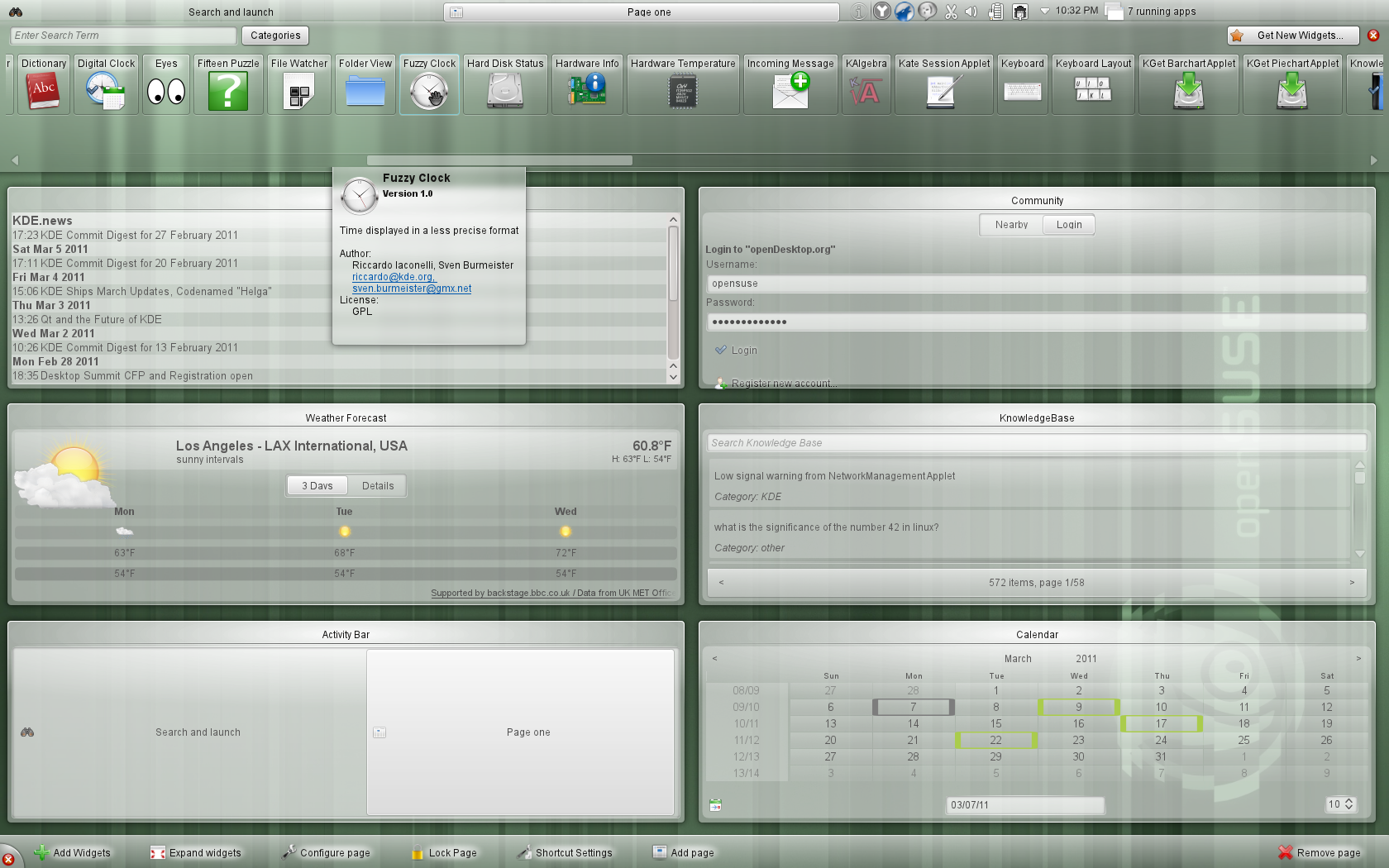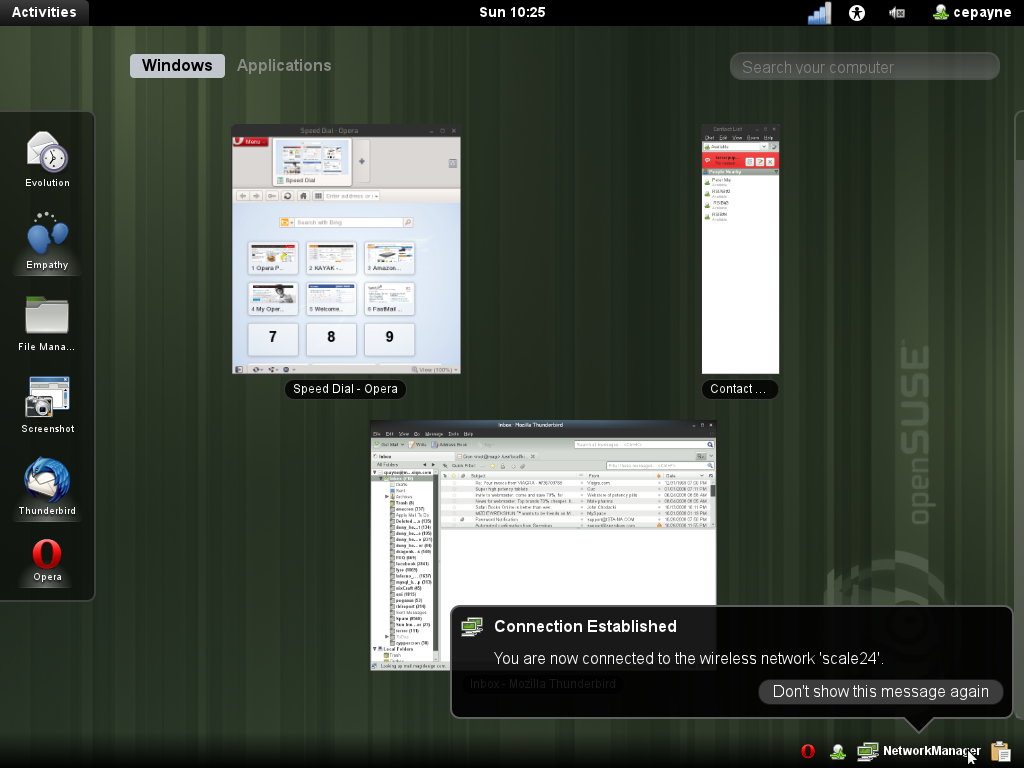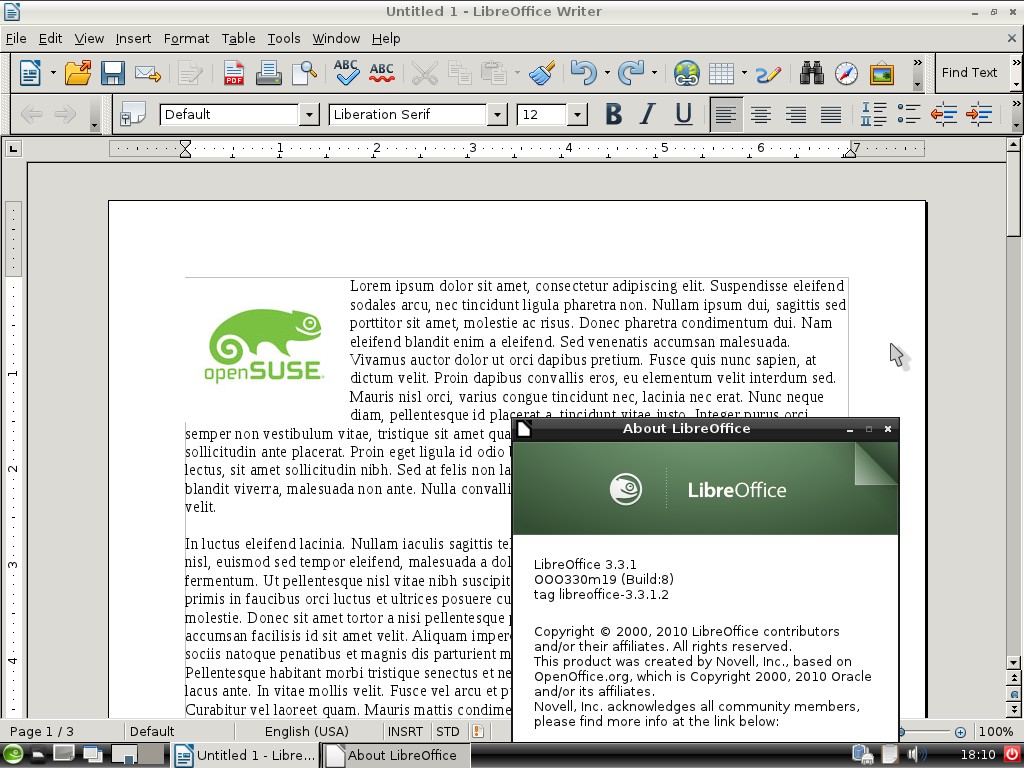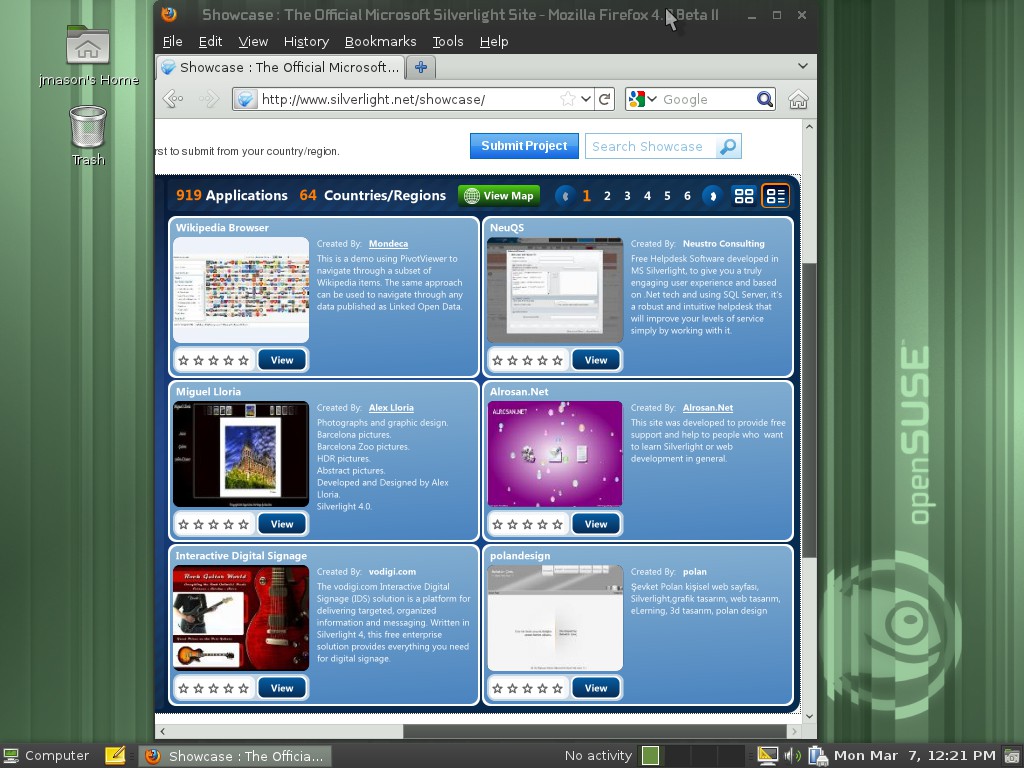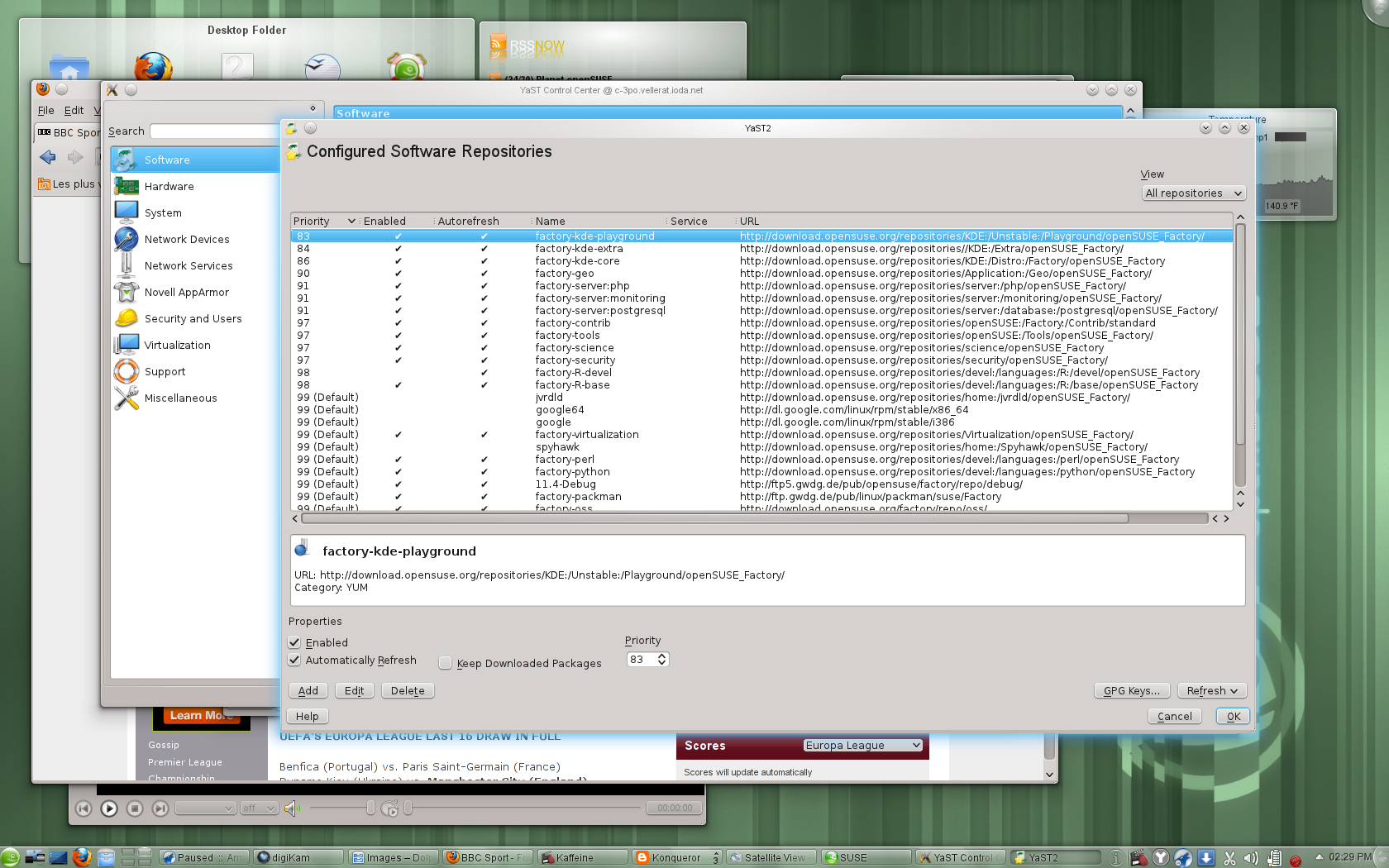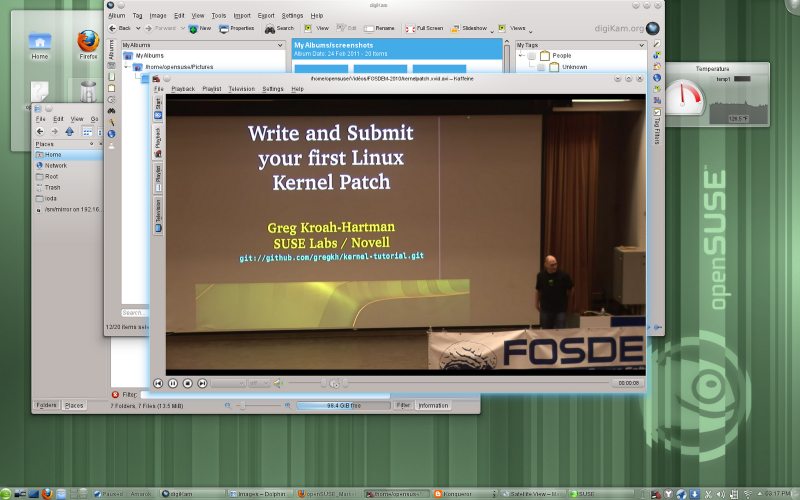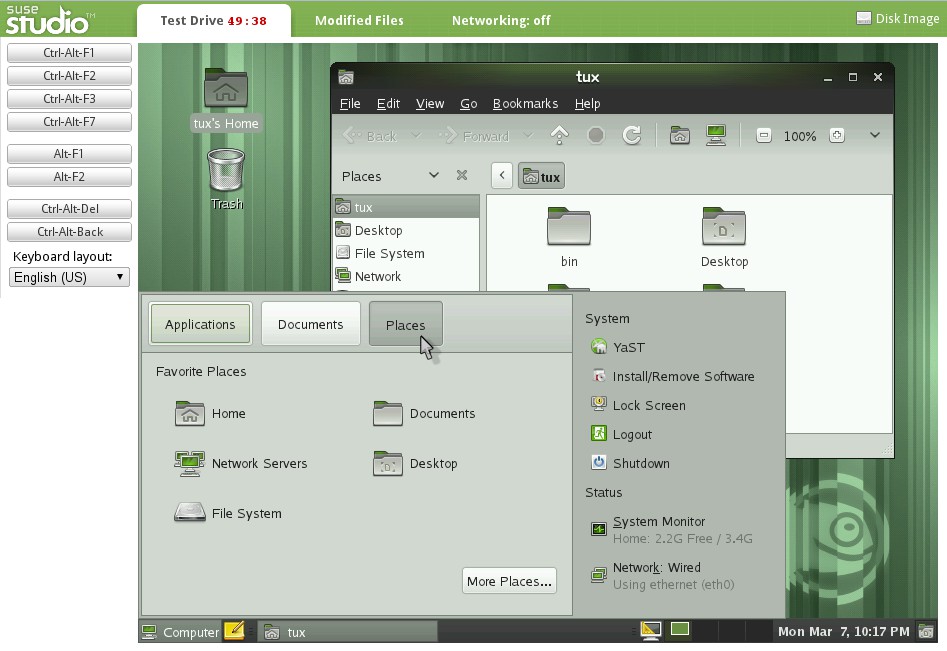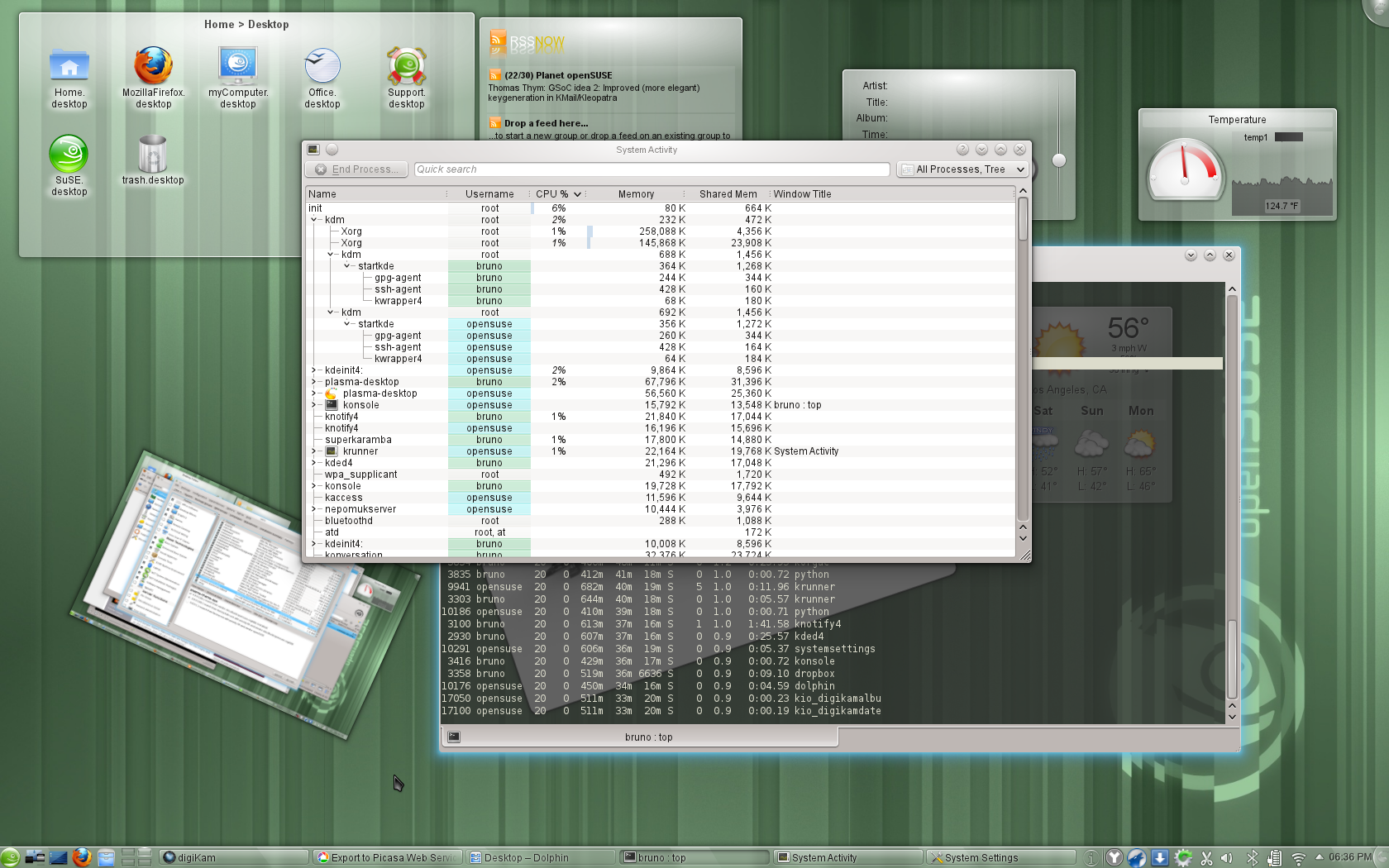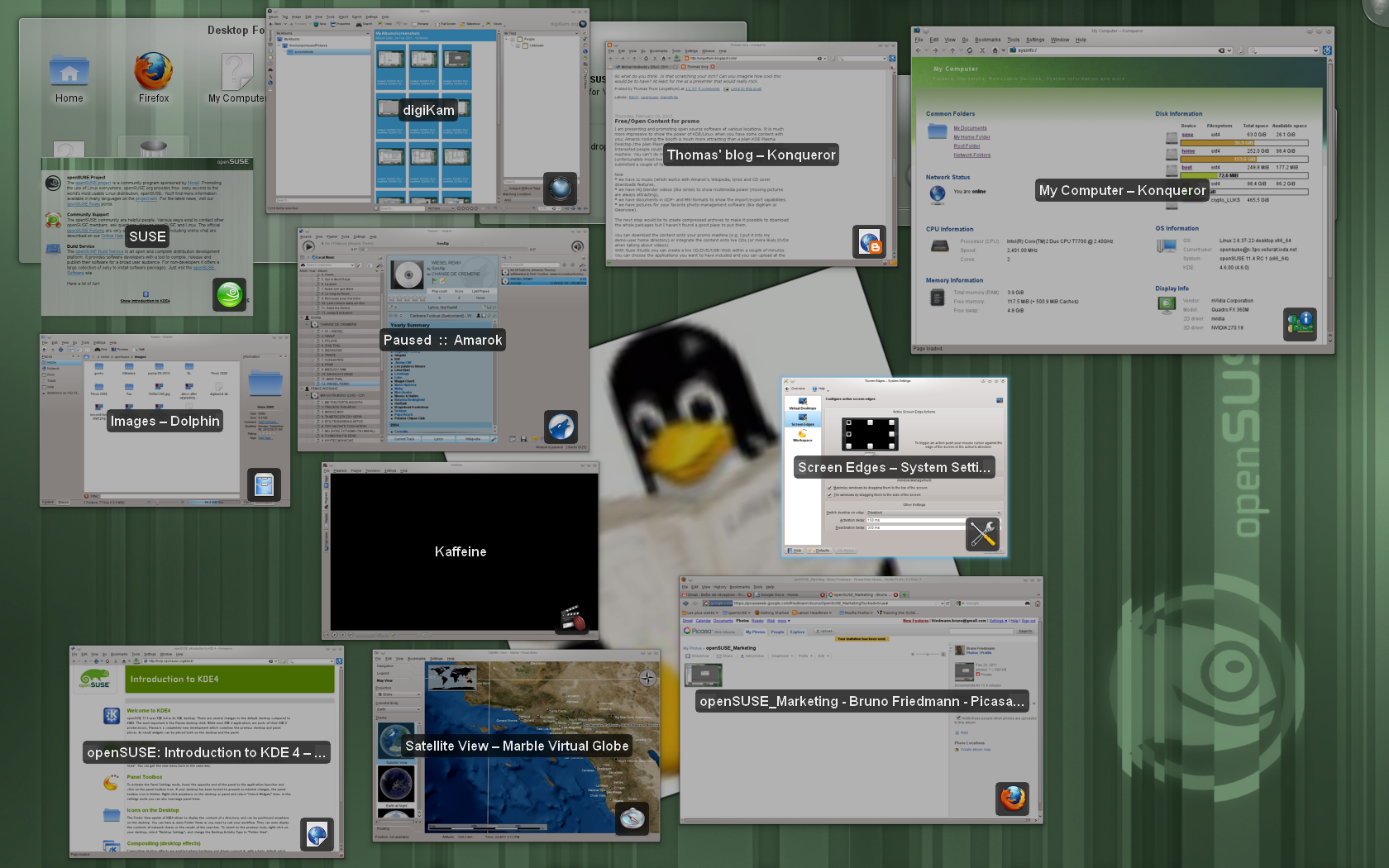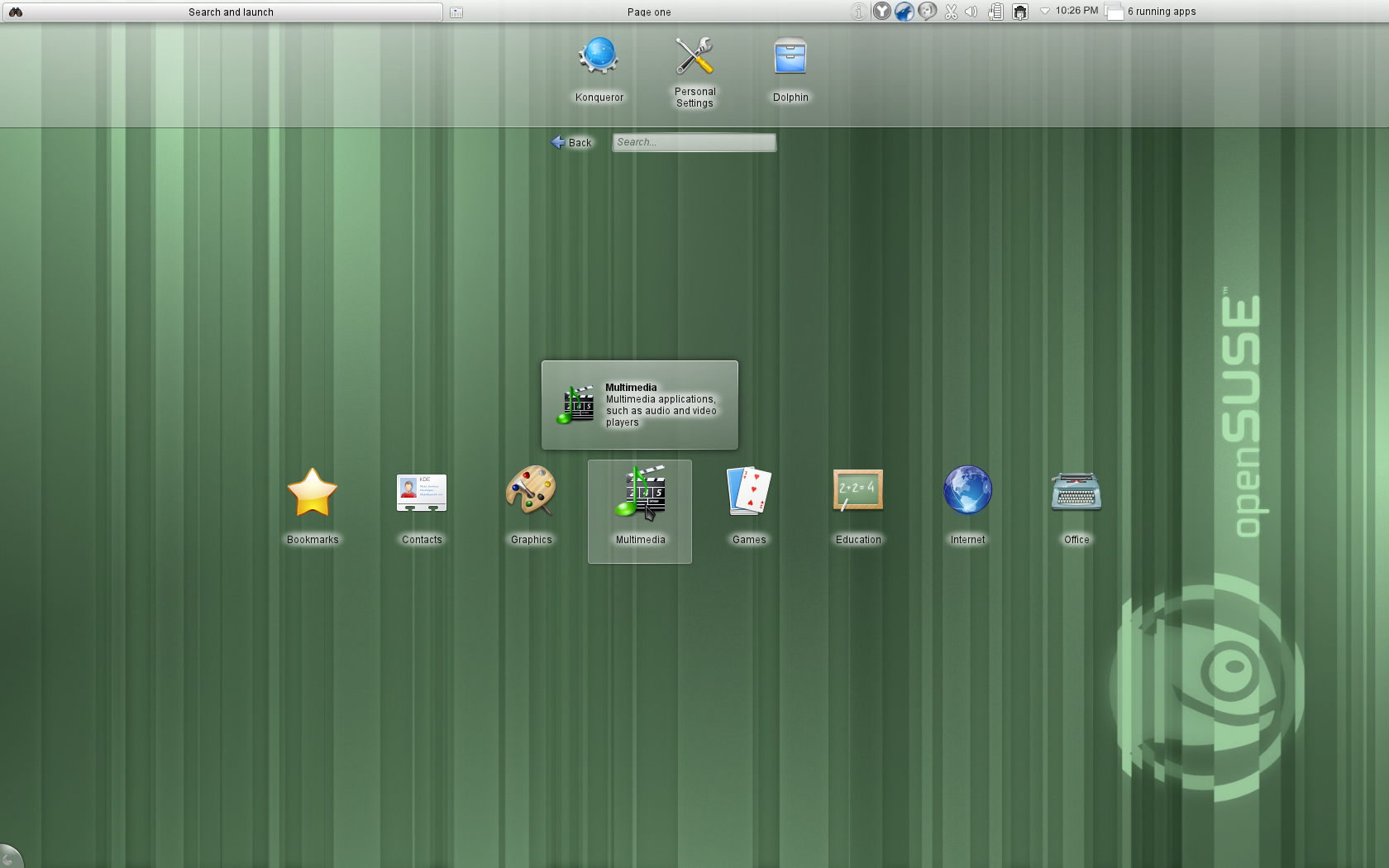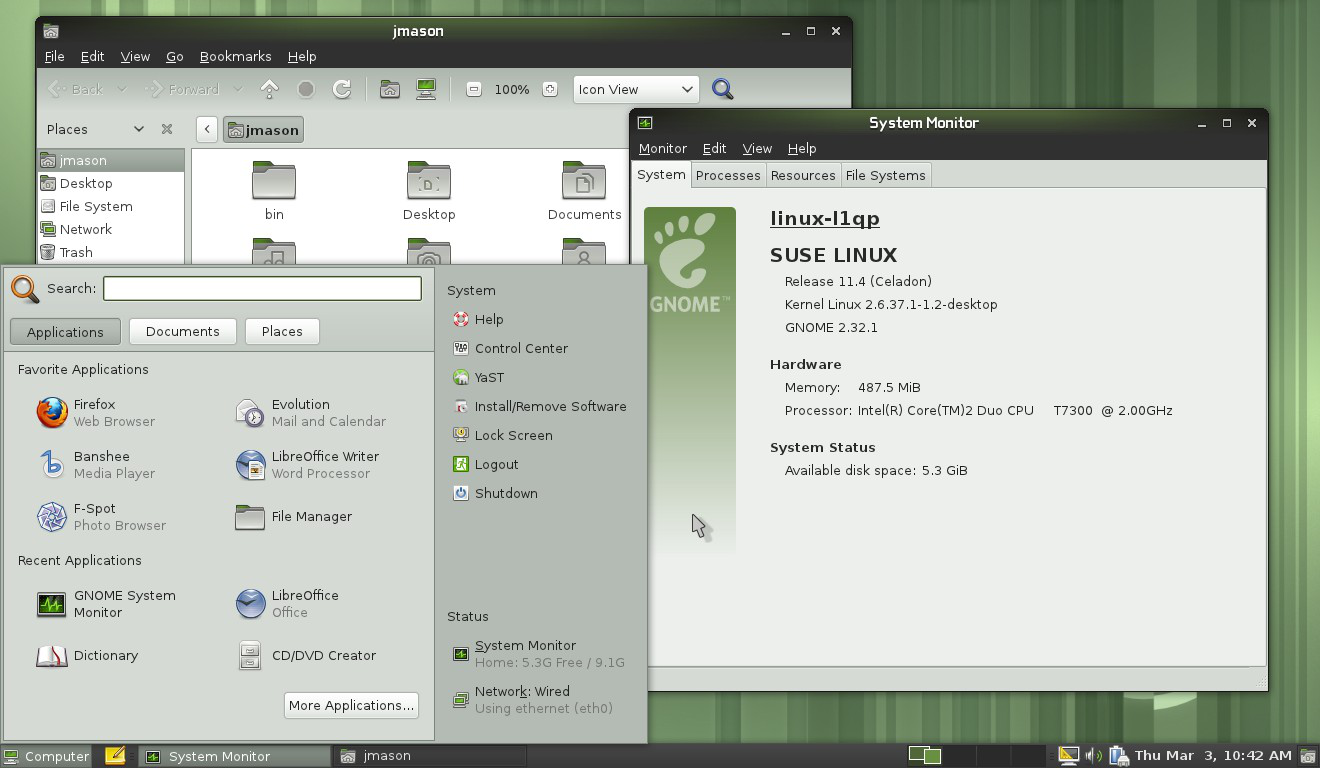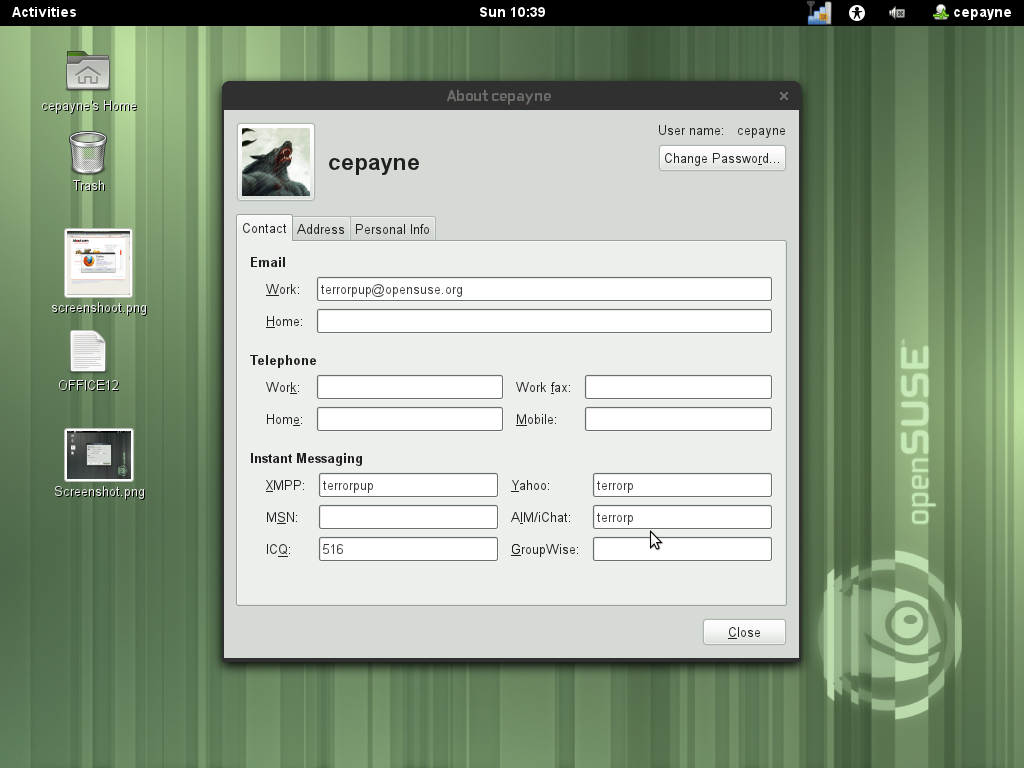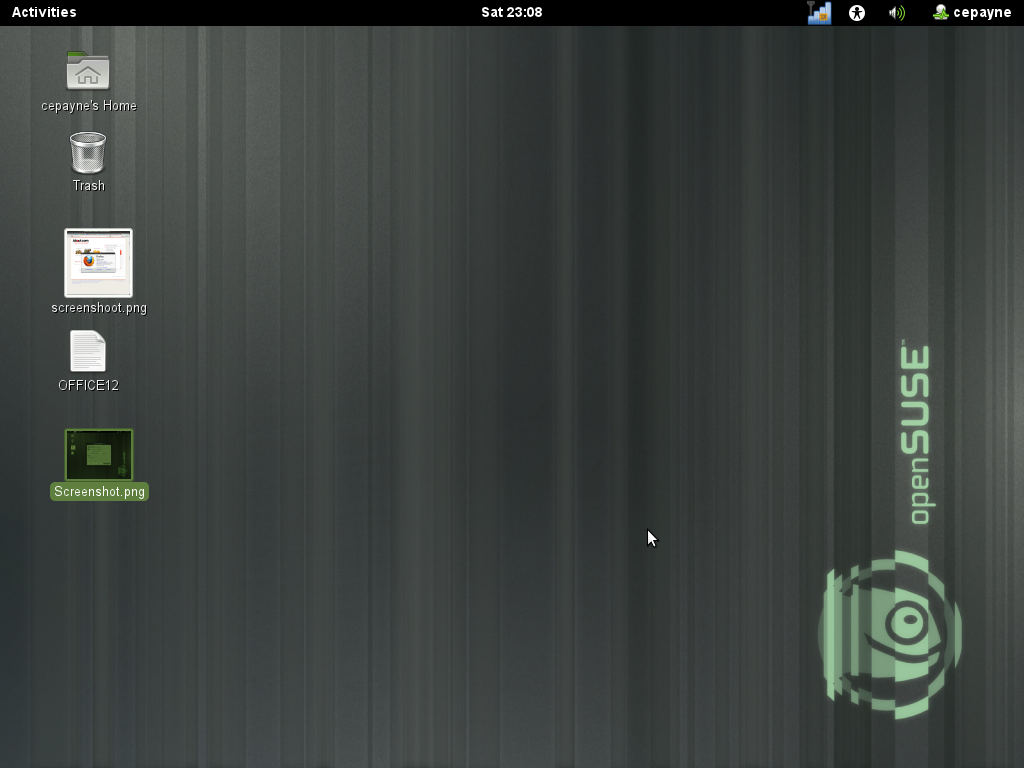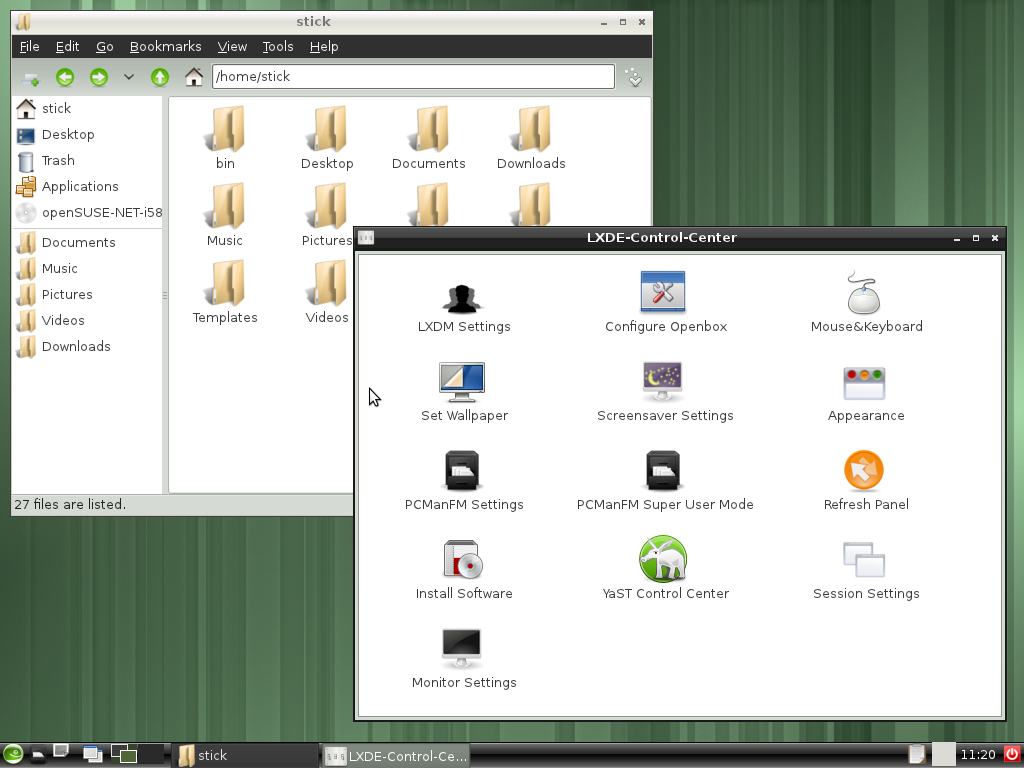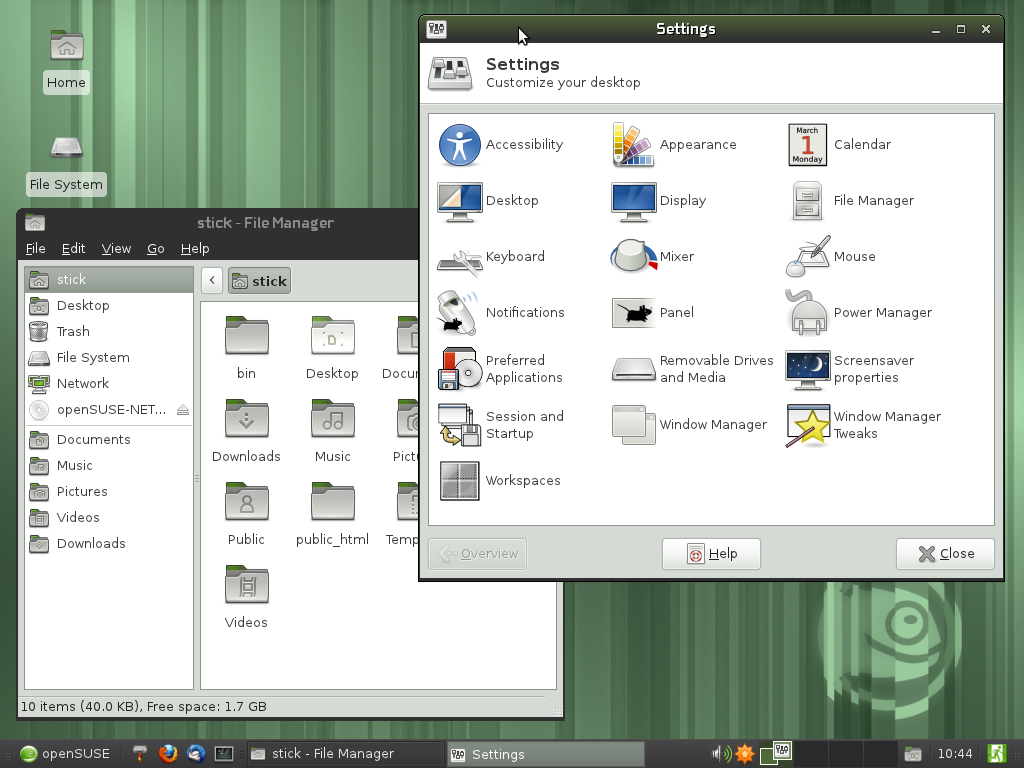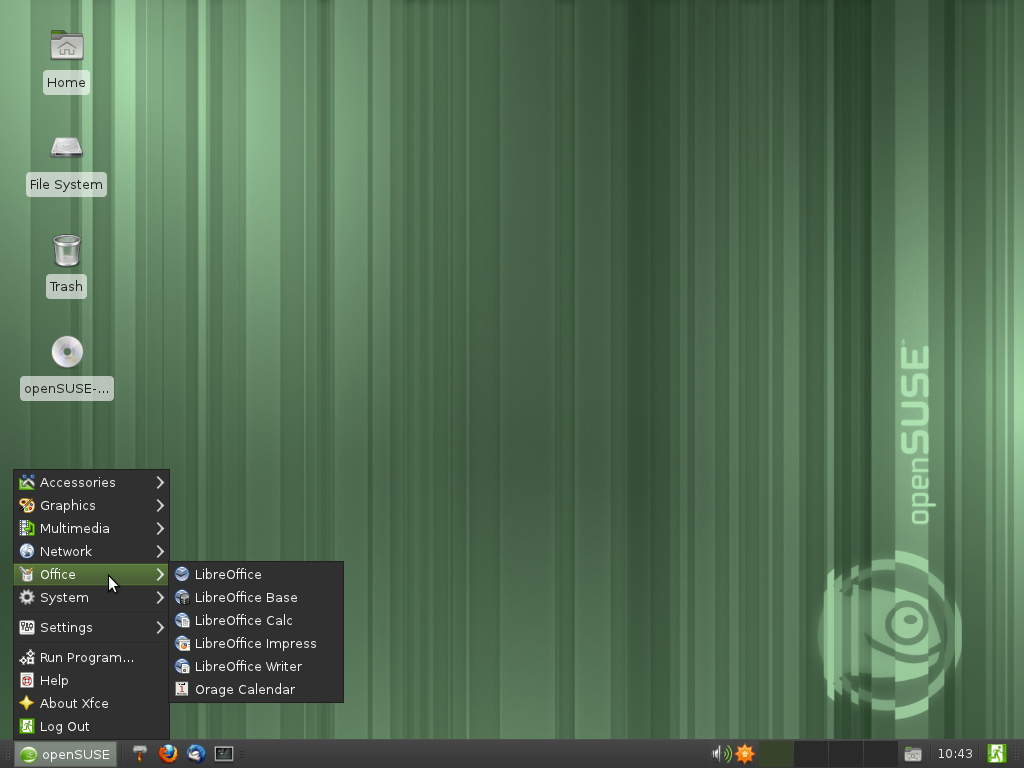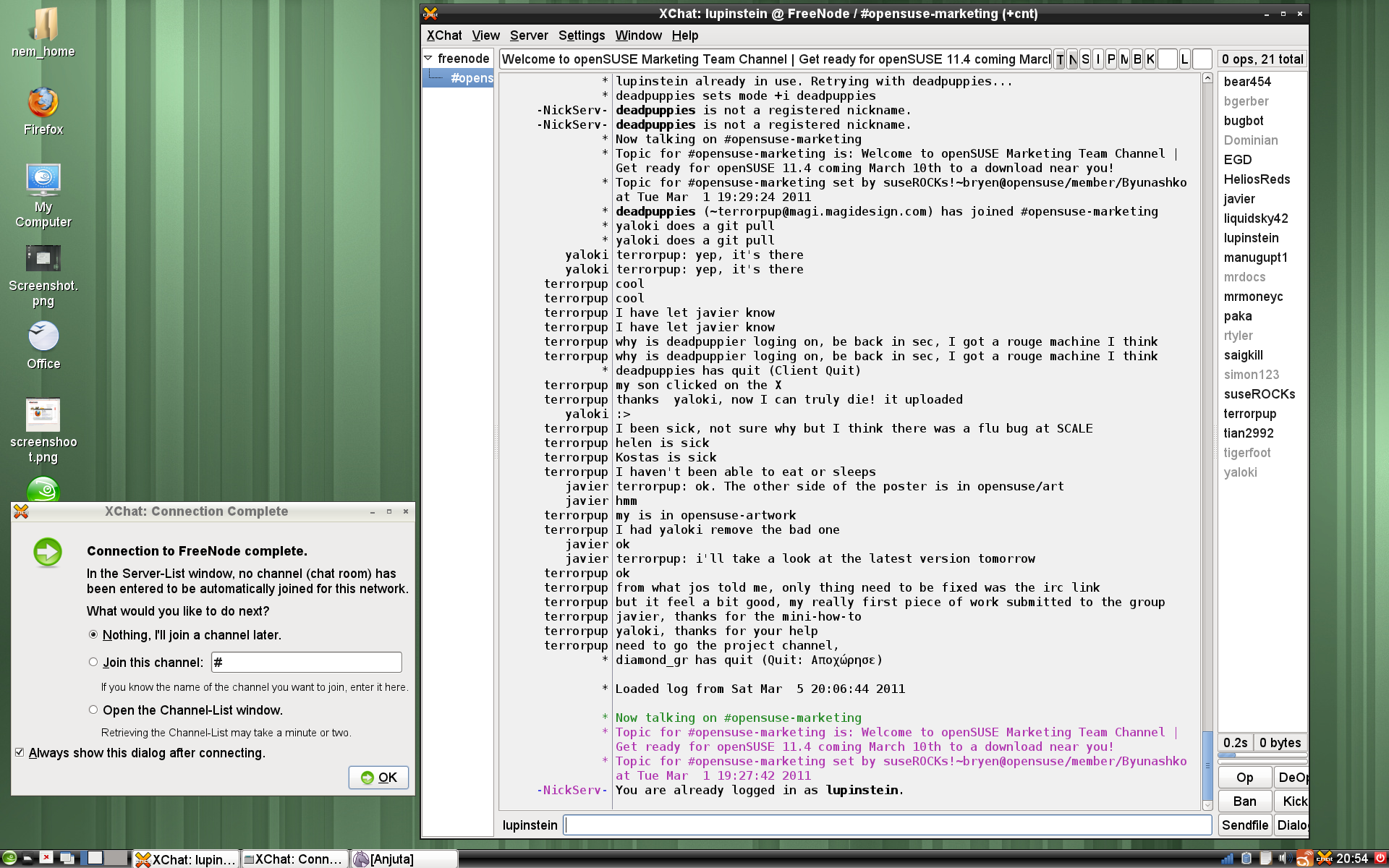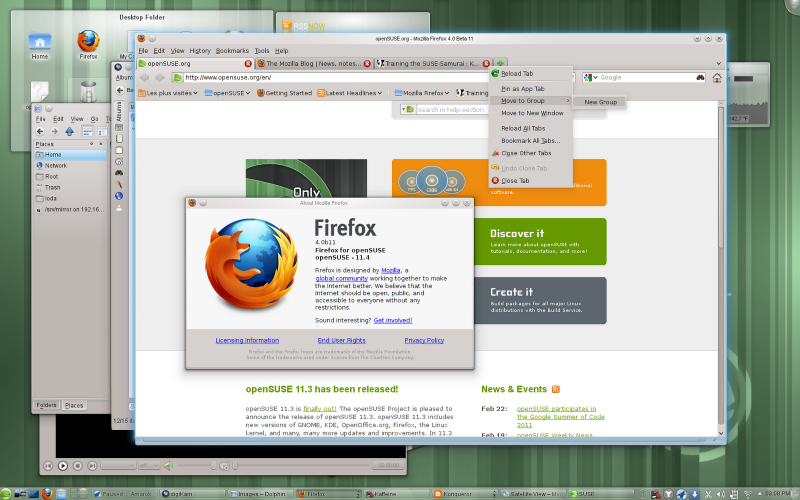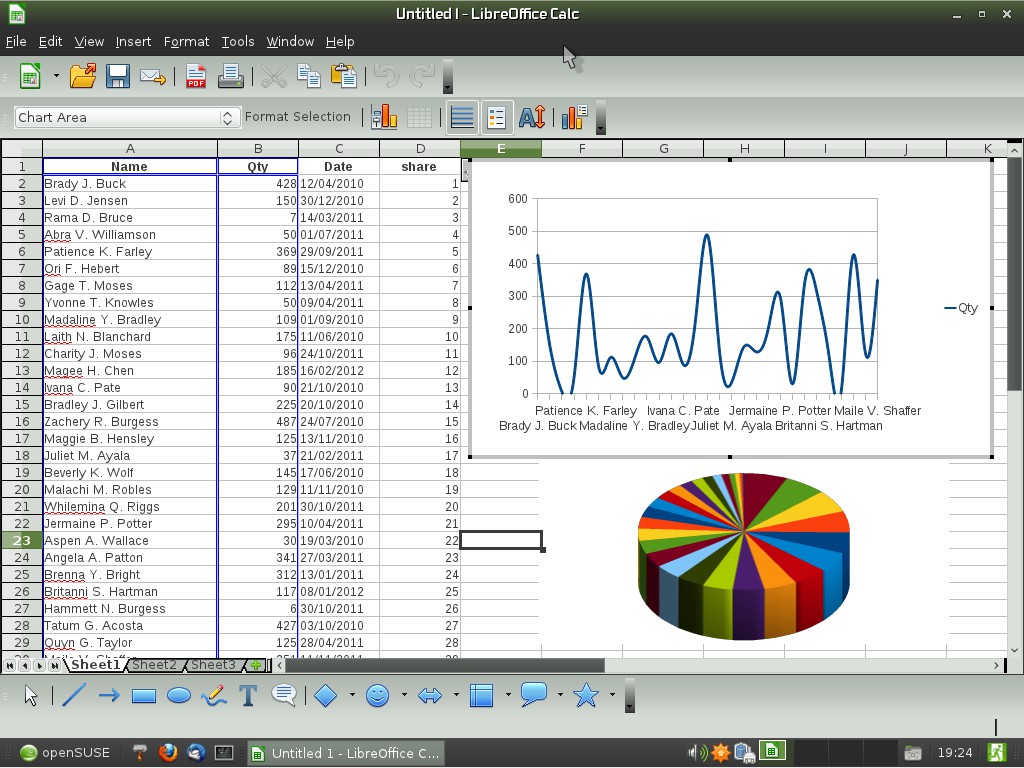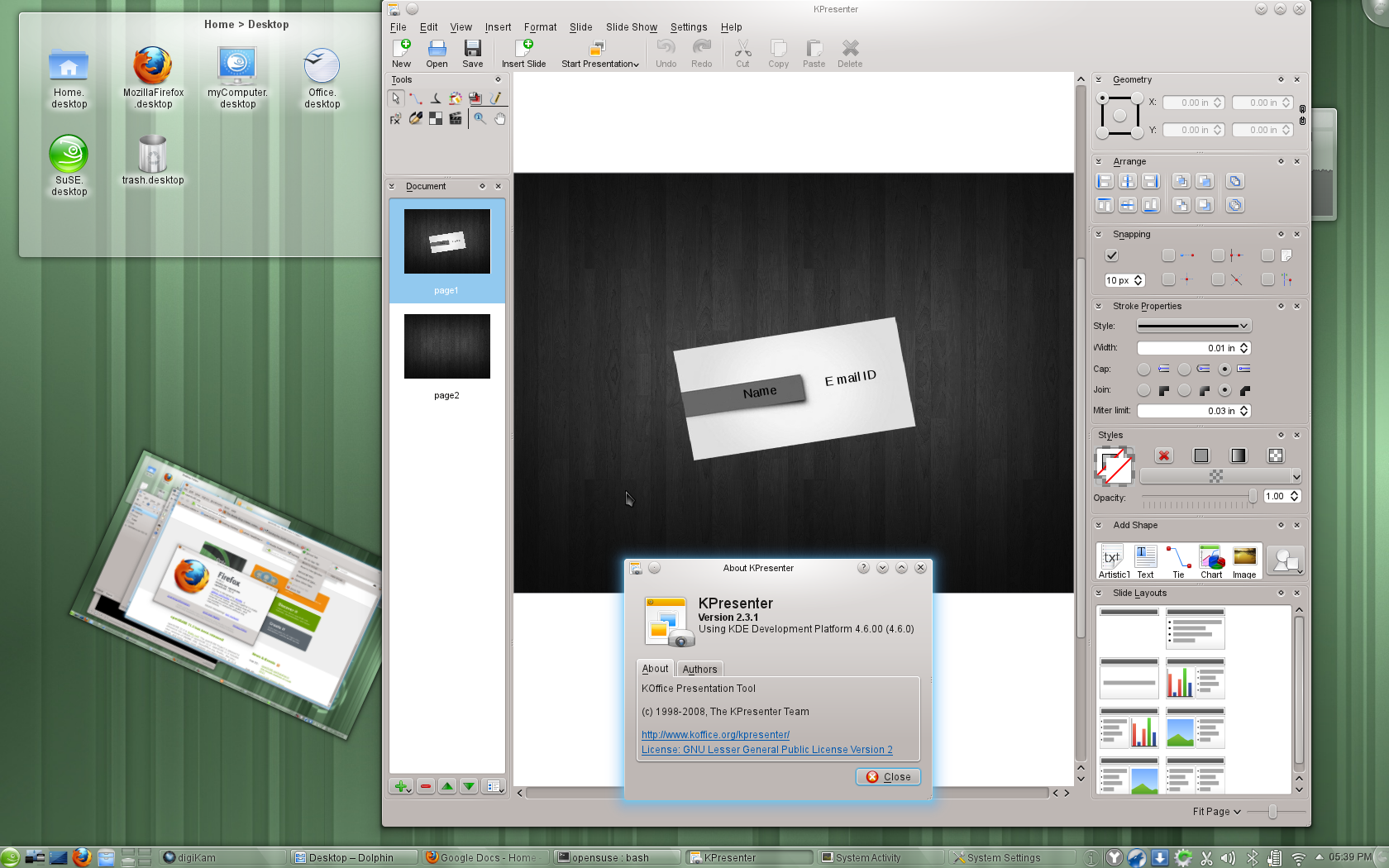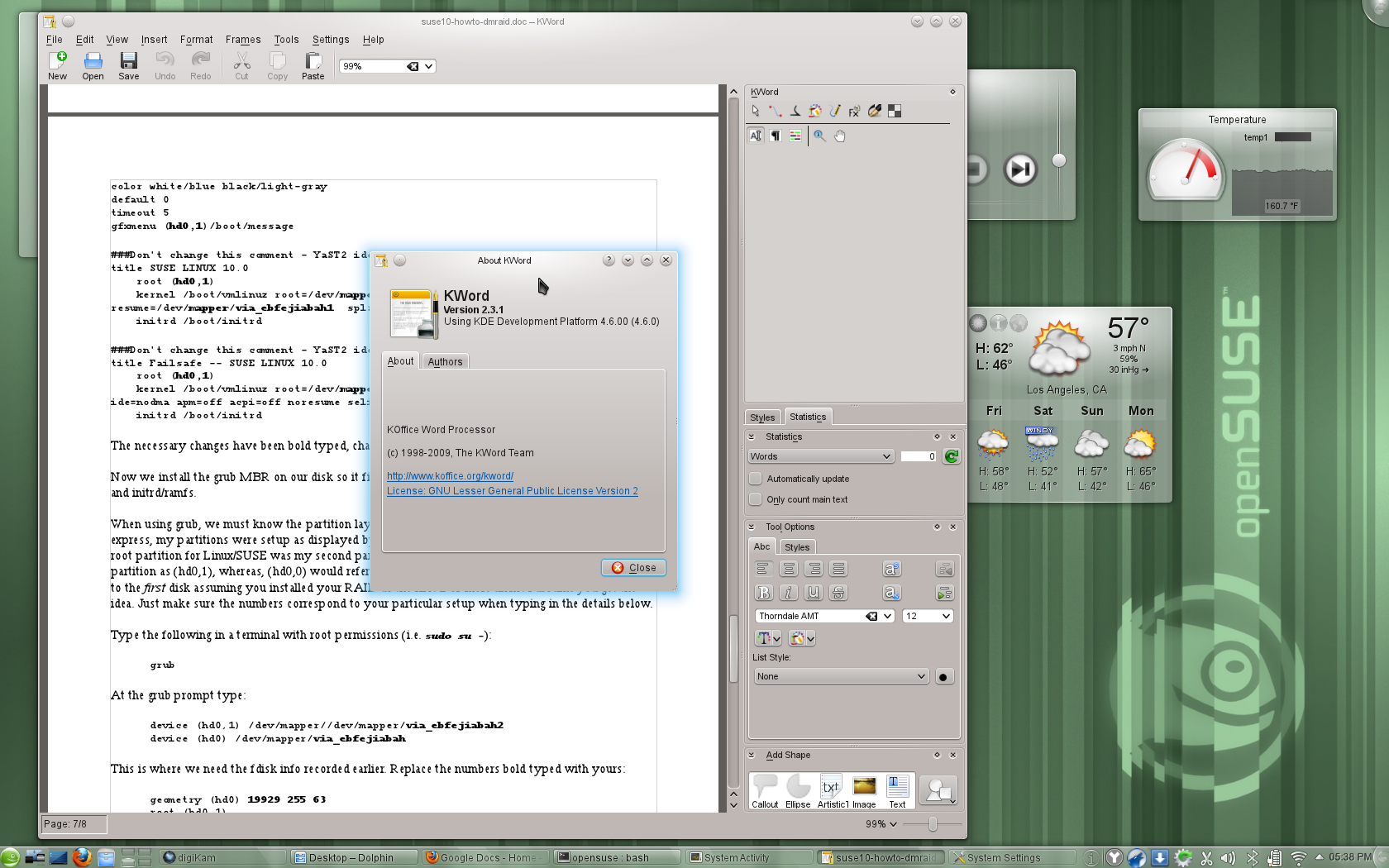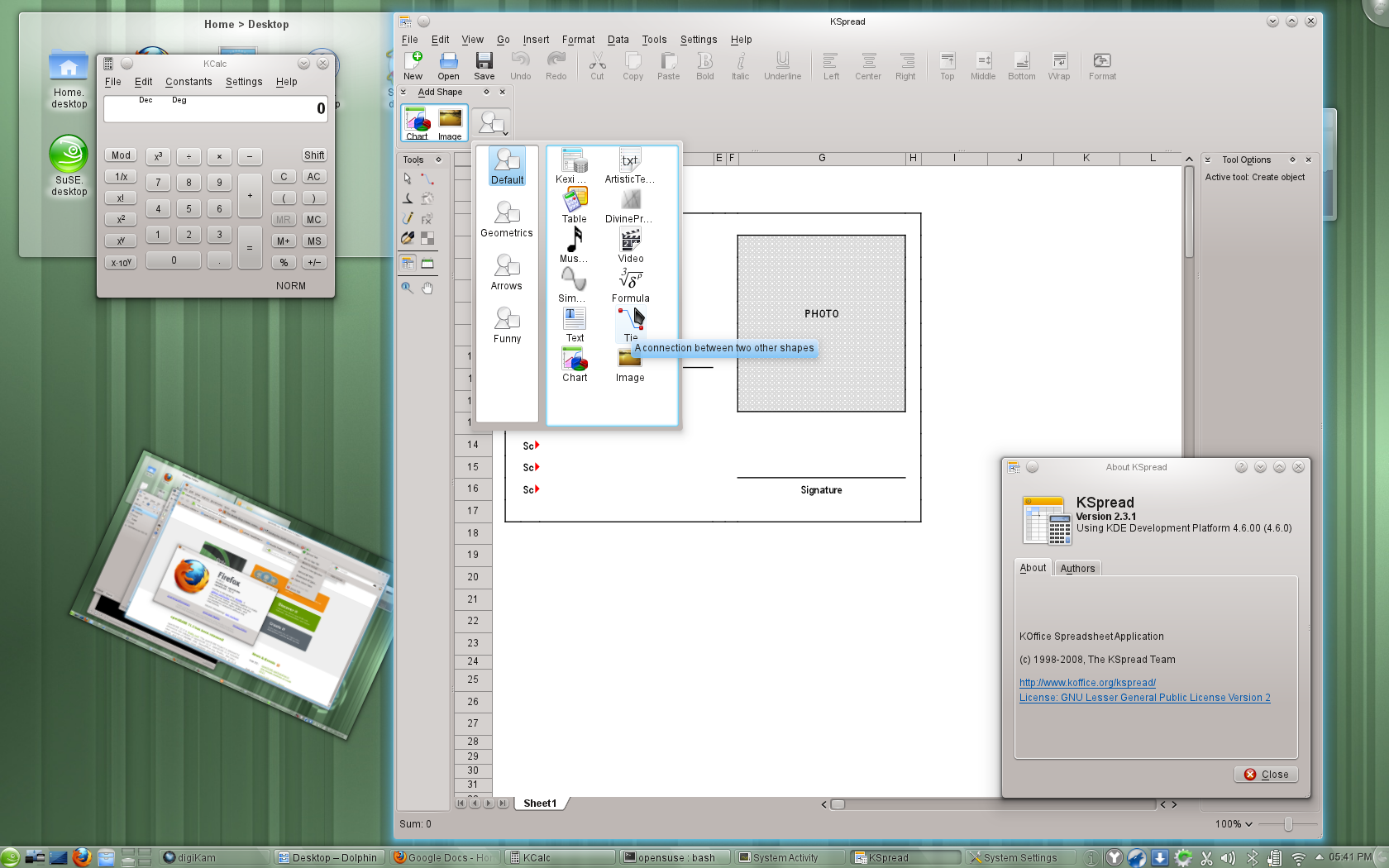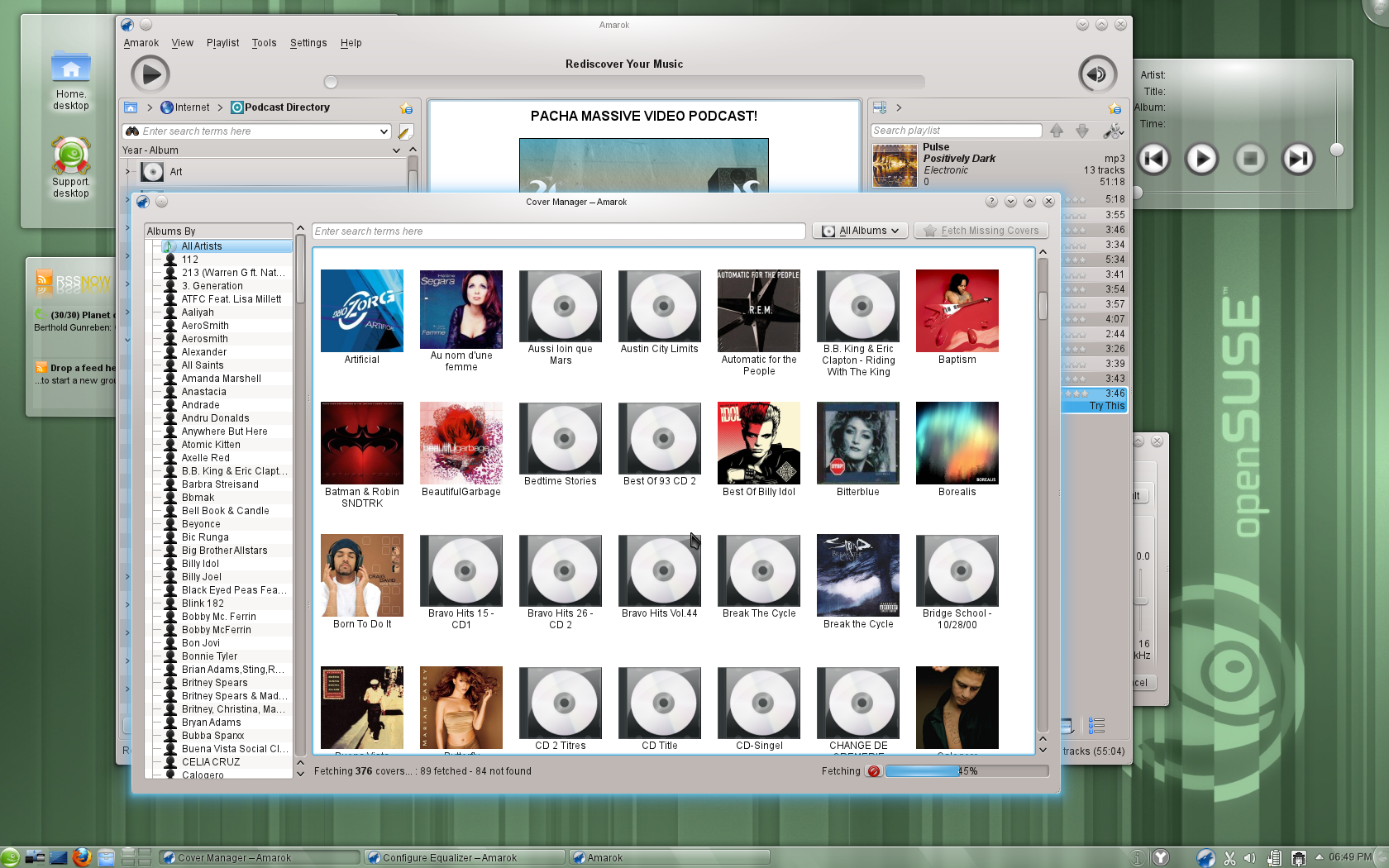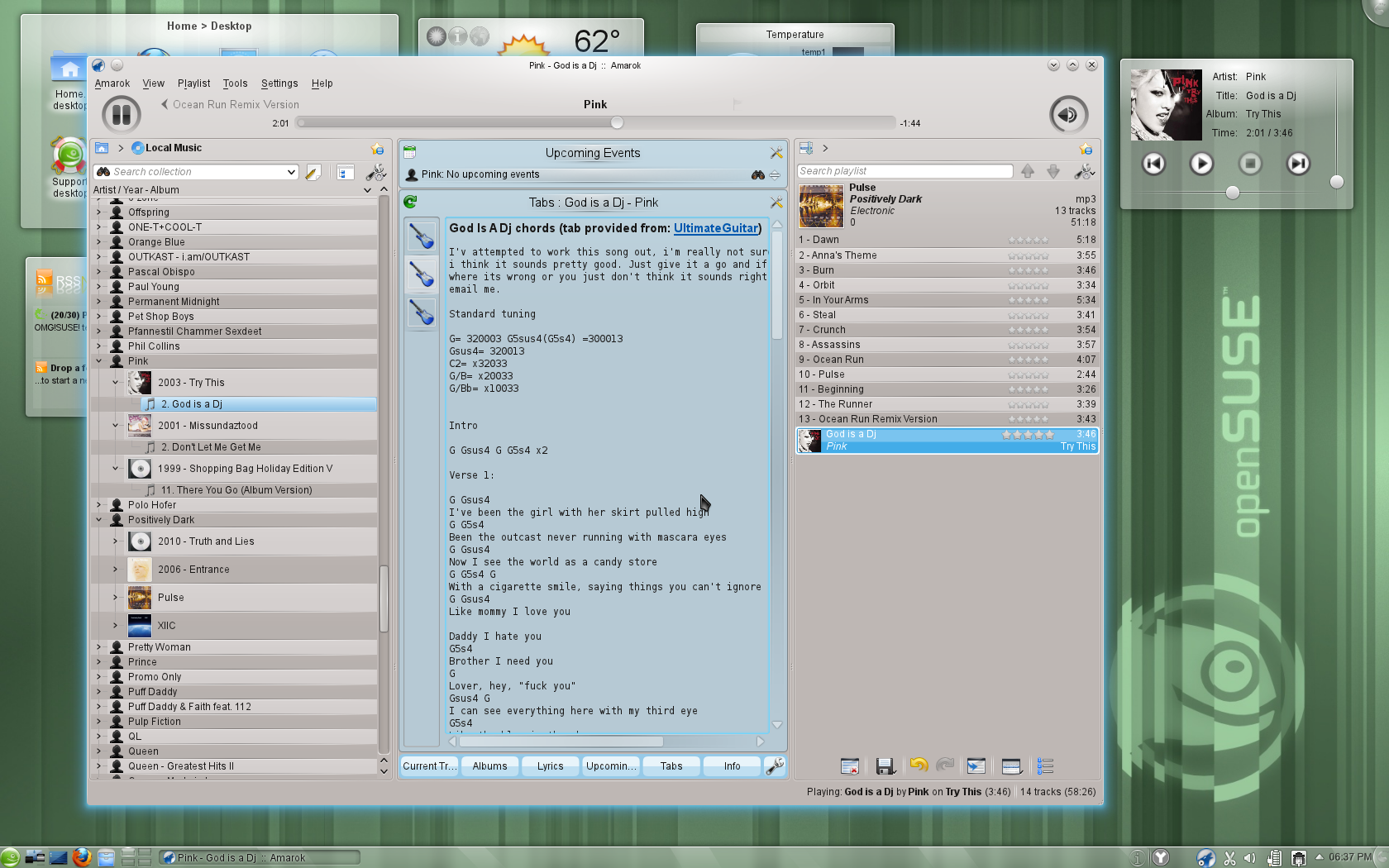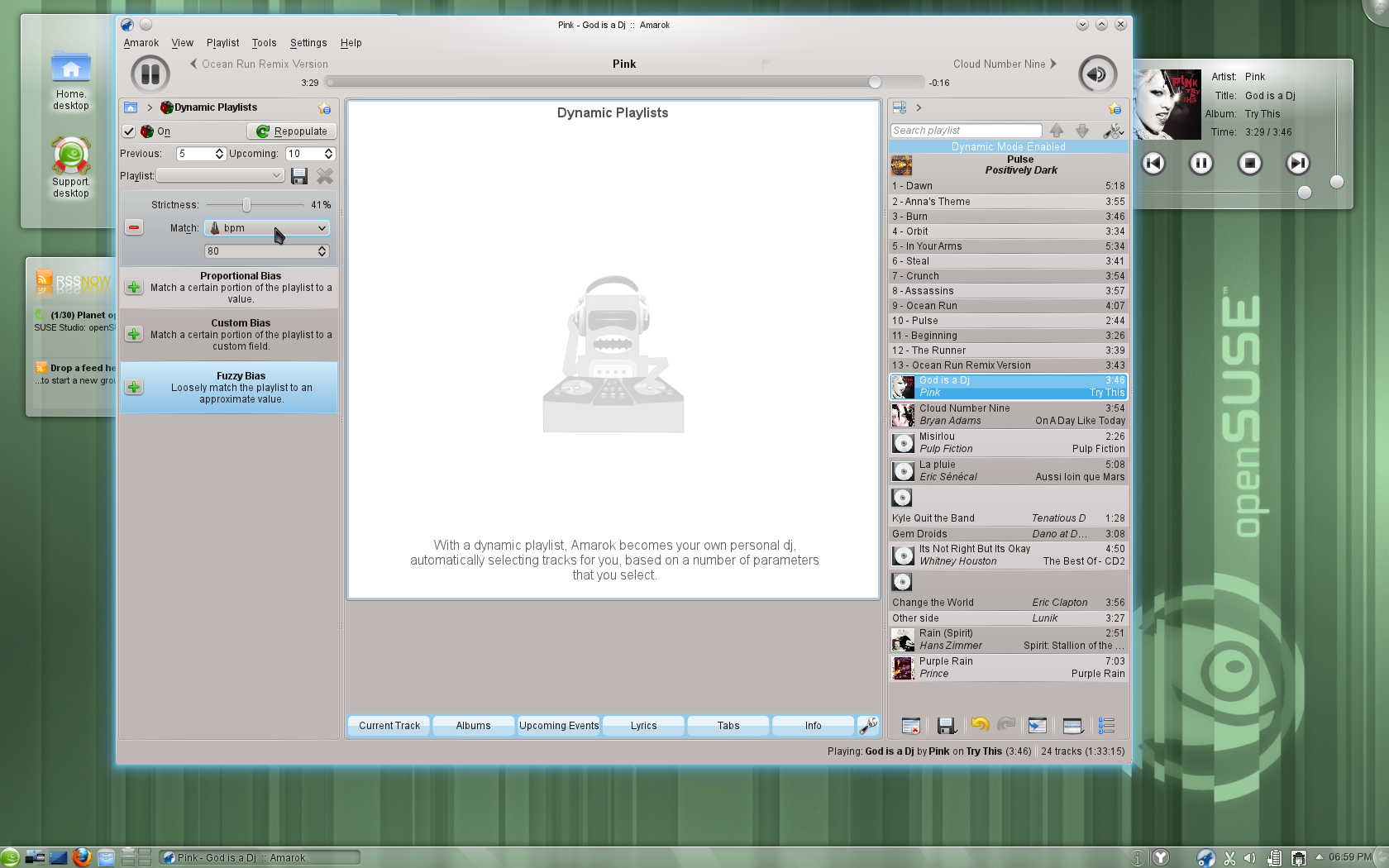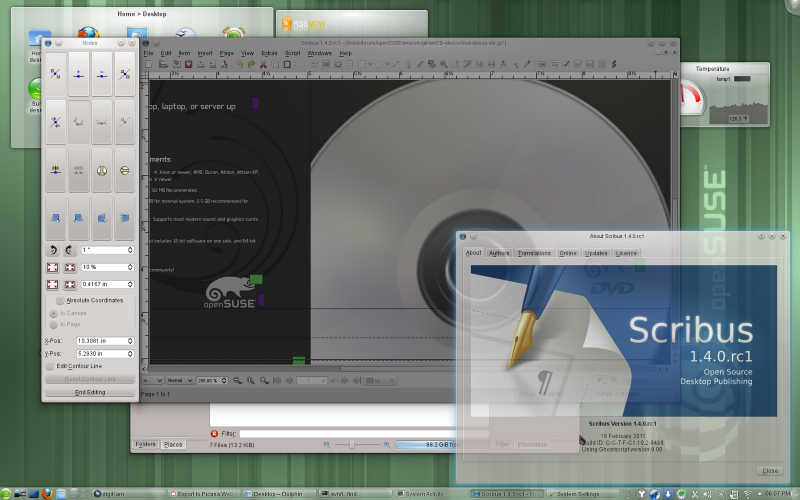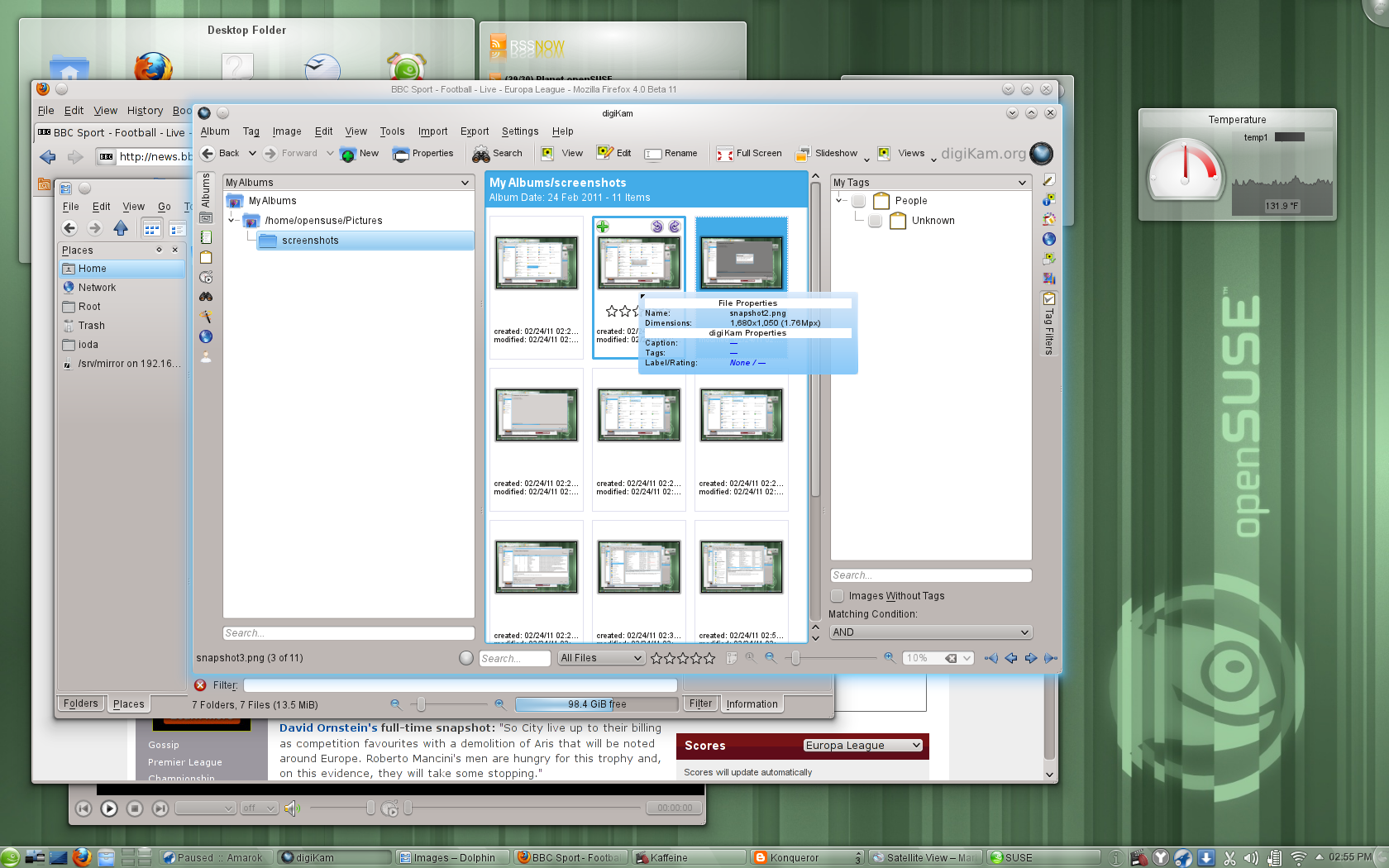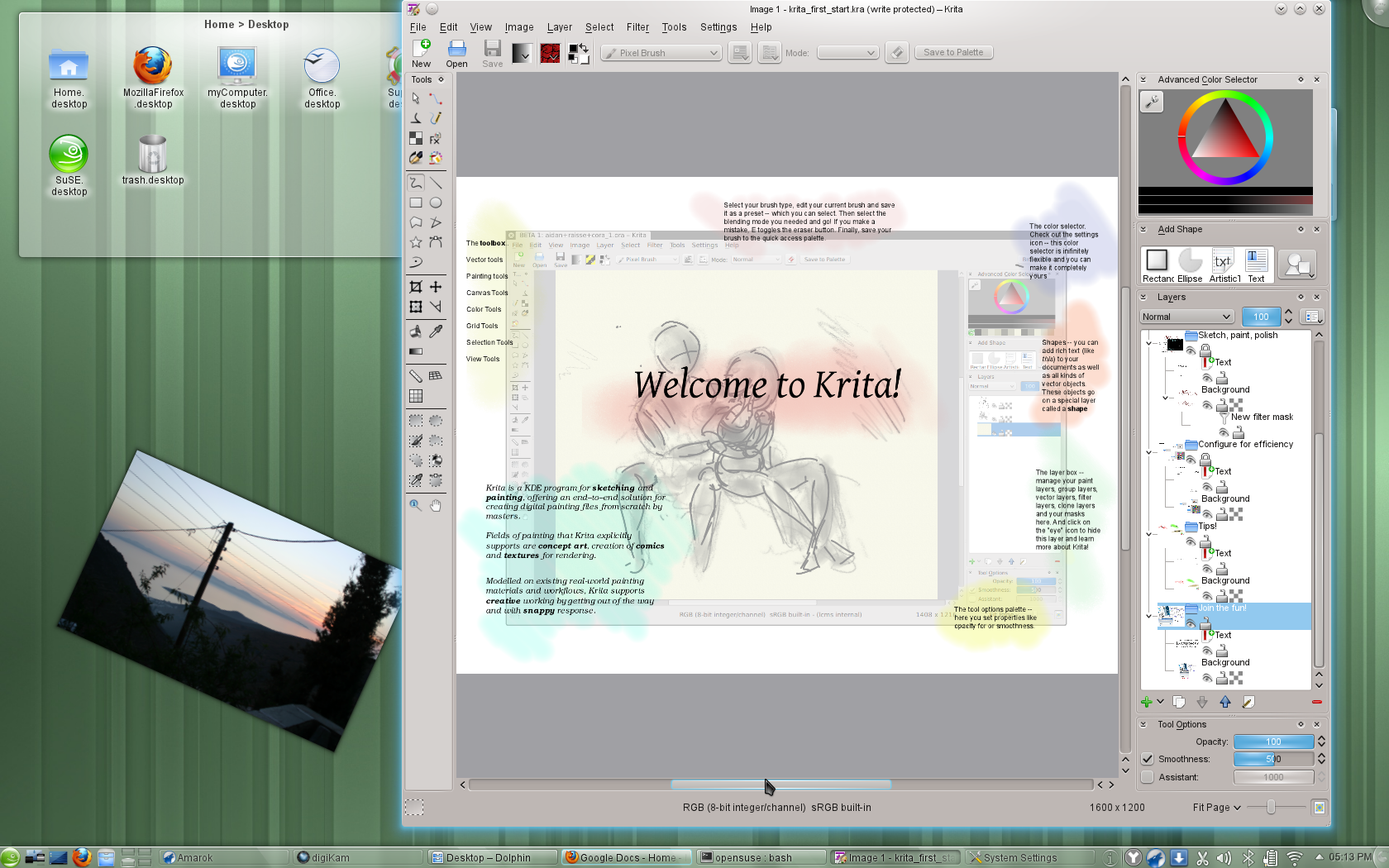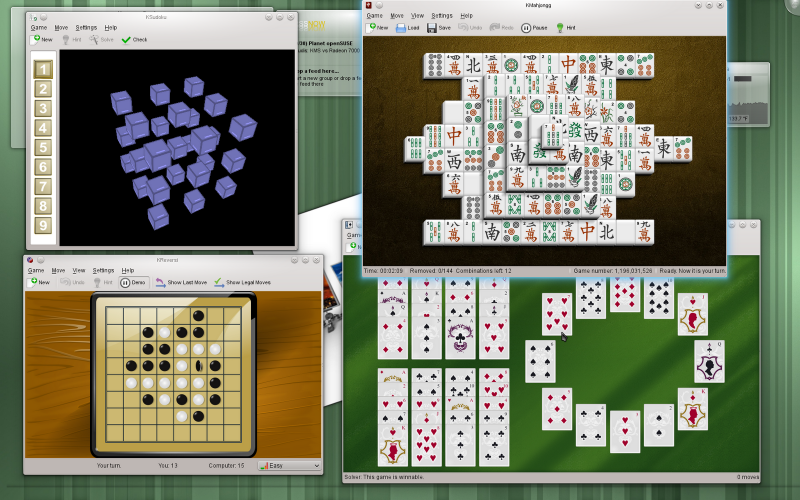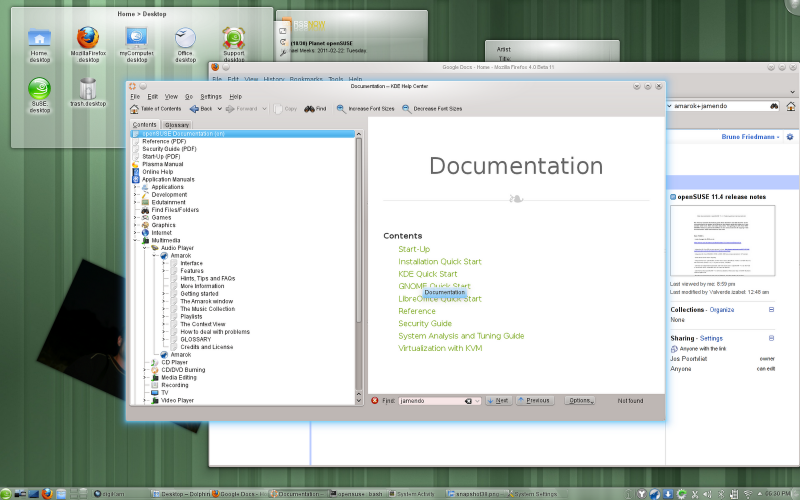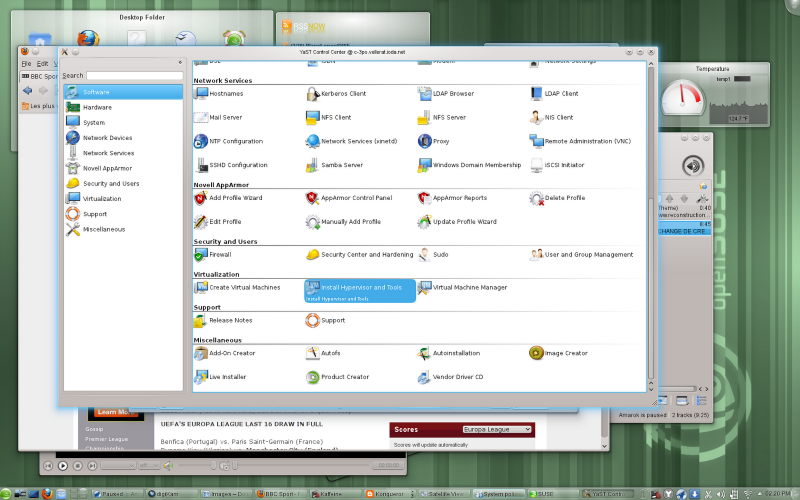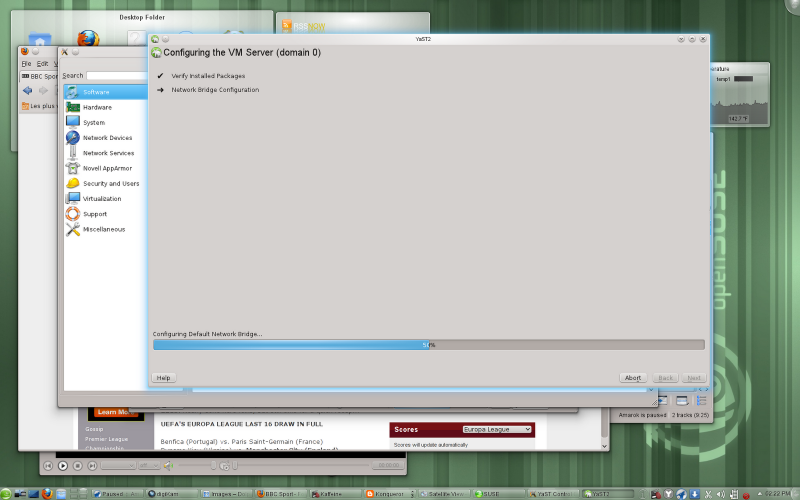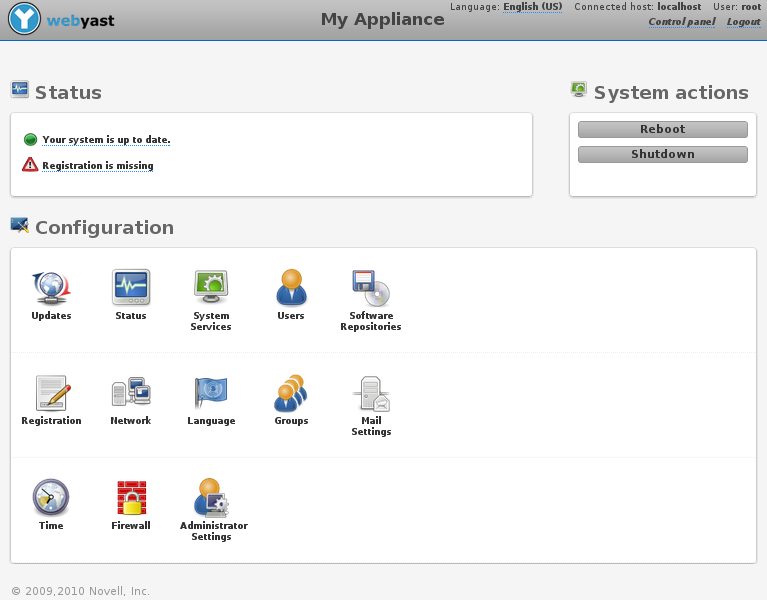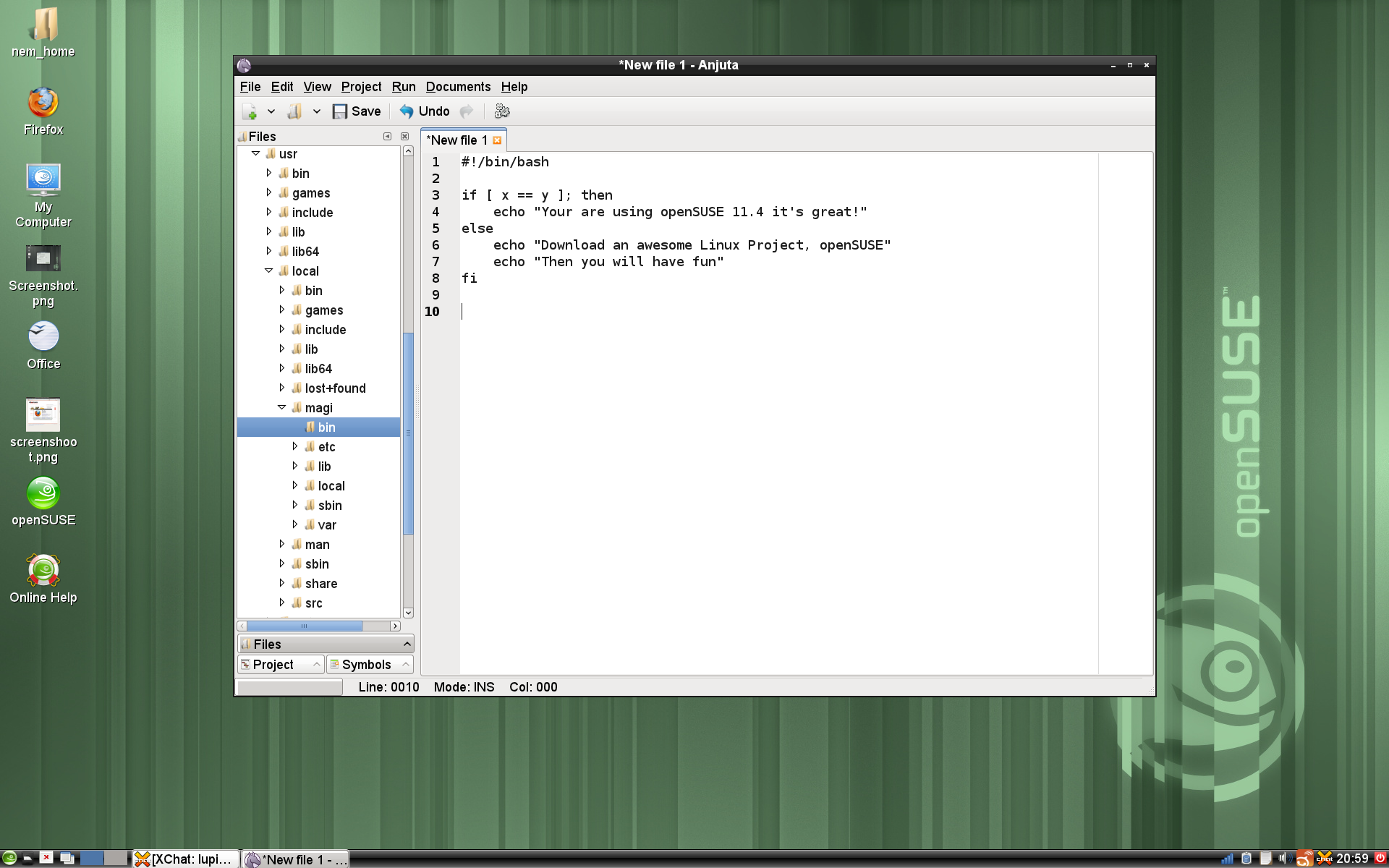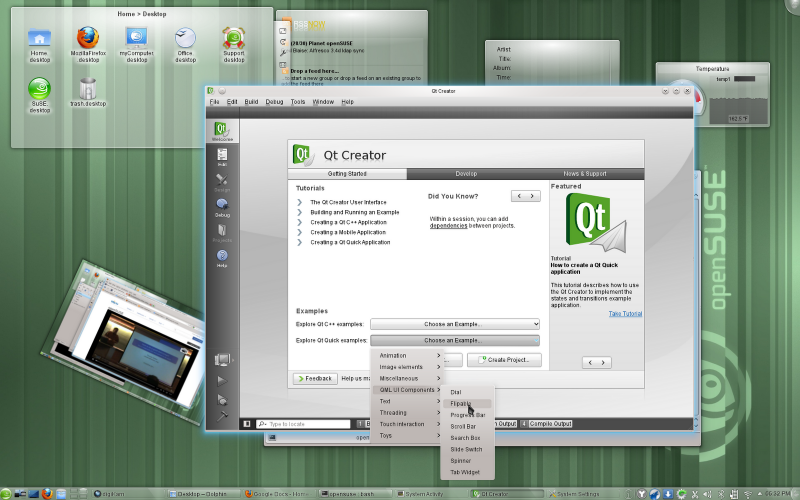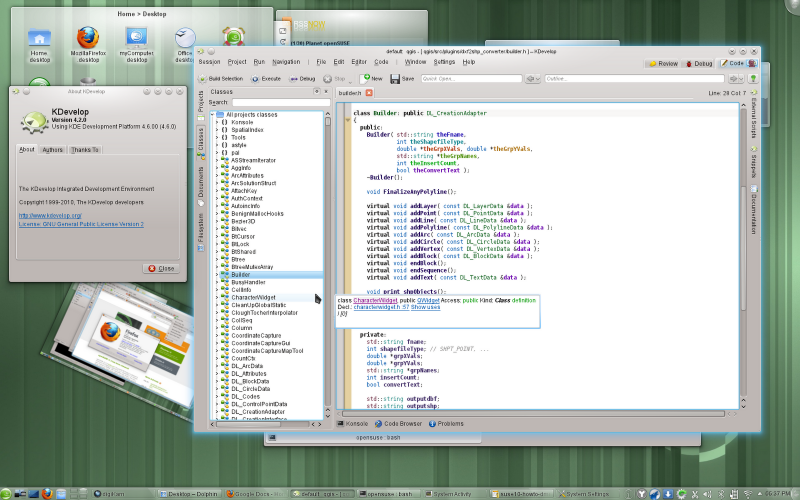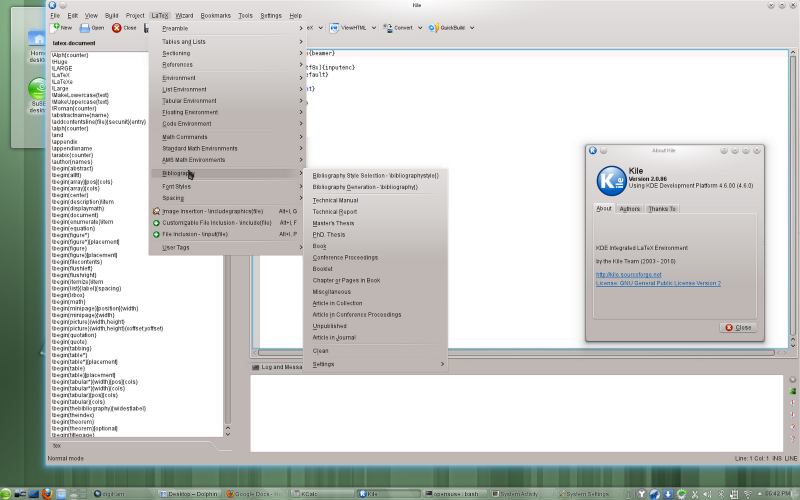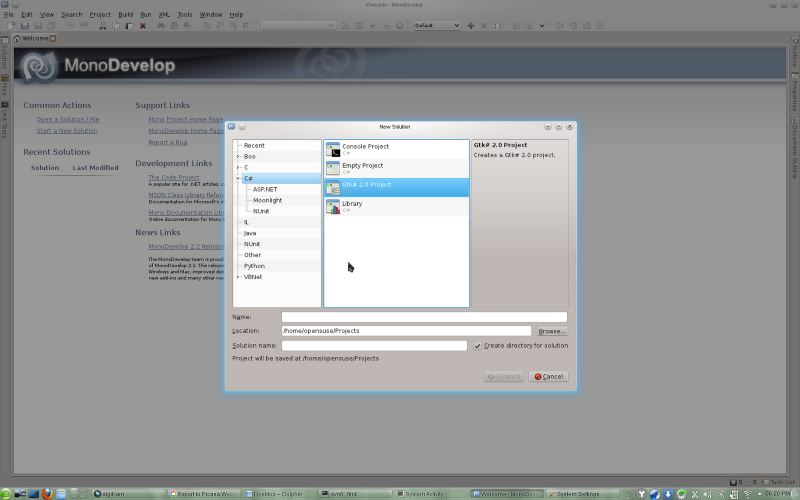Archive:Product highlights 11.4
openSUSE 11.4 – Μία νέα σφραγίδα για το έργο openSUSE
Αγαπητή κοινότητα του openSUSE. Χρήστες. Συνεισφέροντες. Οπαδοί και φίλοι. Η ώρα έφτασε: Το openSUSE 11.4 έφτασε! Μετά από 8 μήνες σκληρής δουλειάς, μπορείτε να μάθετε τα νέα χαρακτηριστικά, να το κατεβάσετε και να αναβαθμίσετε!
Με περηφάνια ανακοινώνουμε την έκδοση 11.4 του openSUSE, το οποίο έχει παράδοση να φέρνει τις πιο σύγχρονες τεχνολογίες με την απαραίτητη σταθερότητα. Η έκδοση 11.4 φέρνει πολύ μεγάλες βελτιώσεις μαζί με τις τελευταίες εκδόσεις των προγραμμάτων ανοιχτού κώδικα. Σε συνδυασμό με την εμφάνιση νέων εργαλείων, έργων και υπηρεσιών της νέας έκδοσης, η 11.4 δίνει μια πνοή ανάπτυξης και ζωτικότητας για το έργο openSUSE! Διαβάστε παρακάτω για περισσότερες λεπτομέρειες...
openSUSE Top Features
Τα πιο πρόσφατα, ελεύθερα περιβάλλοντα επιφάνειας εργασίας & προεπισκόπηση του περιβάλλοντος GNOME
Το openSUSE, το πιο σύγχρονο και κύριο περιβάλλον επιφάνειας εργασίας Ελεύθερου Λογισμικού, με υψηλού επιπέδου γραφική σχεδίαση και υποστήριξη.
Το προεπιλεγμένο περιβάλλον εργασίας του openSUSE, το KDE Plasma Desktop, εισάγει την ευκολότερη διαχείριση των δραστηριοτήτων (Activities), την πολύ καλύτερη απόδοση καθώς επίσης και βελτιώσεις στη χρηστικότητα και τα χαρακτηριστικά διαχείρισης της μπαταρίας, του δικτύου και του bluetooth. Οι εφαρμογές της επιφάνειας εργασίας φέρουν ένα νέο προσωποποιημένο τρόπο αναζήτησης στο Dolphin ενώ τα πρόσθετα κοινωνικής δικτύωσης όπως το Flickr, Facebook και Picasaweb μπορούν εύκολα πλέον να χρησιμοποιηθούν για σύνδεση με τις δημοφιλής αυτές υπηρεσίες μέσω του Gwenview και άλλων εφαρμογών. Διαβάστε περισσότερα...
Η τελευταία έκδοση στη σειρά 2.x, GNOME 2.32 στο openSUSE 11.4 παρέχει στο χρήστη την εφαρμογή Time Tracker,γνωστή επίσης ως Έργο Hamster καθώς επίσης και νέα χαρακτηριστικά στο Empathy όπως οι μετα-επαφές και η γρήγορη αναζήτηση. Το Evolution έγινε ταχύτερο και το Banshee υποστηρίζει λήψη μεταδεδομένων από το MusicBrainz και υποστήριξη περισσότερων φορητών συσκευών αναπαραγωγής μουσικής. Το openSUSE διαθέτει επίσης και προεπισκόπηση του επερχόμενου GNOME 3 και κέλυφος GNOME το οποίο φέρνει μία περισσότερο άνετη στο χειρισμό και διορατική ροή εργασίας στο υπολογιστή του χρήστη ενοποιώντας την αποστολή/ λήψη μηνυμάτων με την αναδιάταξη των παραθύρων σε πλήρης οθόνη (tiling). Διαβάστε περισσότερα...
Το περιβάλλον εργασίας XFCE 4.8 φέρνει υποστήριξη για απομακρυσμένη αναζήτηση στο σύστημα αρχείων, καλύτερη διαχείριση των διαλόγων για την πρόοδο επεξεργασίας των αρχείων, υποστήριξη του RandR 1.2 για καλύτερη διαχείριση οθονών και ένα βελτιωμένο panel. Διαβάστε περισσότερα...
Το LXDE, το 4ο επίσημο περιβάλλον εργασίας, δεν παρουσιάζει κάποια νέα κύρια έκδοση παρά αρκετές μικρές διορθώσεις και βελτιώσεις. Διαβάστε περισσότερα...
Σε όλες τις περιπτώσεις, έχει γίνει εκτεταμένη δουλειά στην ενοποίηση με το openSUSE. Αυτή η δουλειά περιλαμβάνει την οριστικοποίηση ότι οι αντιστοιχίσεις τύπων αρχείων με εφαρμογές έχουν νόημα καθώς επίσης και τη διαλογή προεπιλεγμένων εφαρμογών για το sane.
Ο Firefox και το LibreOffice έχουν τροποποιηθεί ώστε να χρησιμοποιούν εγγενείς διαλόγους επεξεργασίας αρχείων και ειδοποιήσεις, όπως επίσης και να σέβονται τις προεπιλεγμένες αντιστοιχίσεις αρχείων με εφαρμογές στην επιφάνεια εργασίας Plasma, ενώ παράλληλα τα γραφικά και το θέμα Celadon Stripes έχει εφαρμοστεί σε όλα τα περιβάλλοντα εργασίας. Τα πρότυπα του περιβάλλοντος εργασίας Xfce έχουν επεκταθεί ώστε να περιλαμβάνουν λειτουργικότητα όπως επεξεργασία αρχείων γραφείου και εικόνας από προεπιλογή. Επιπλέον, έχουν οριστεί επιπρόσθετες συντομεύσεις πληκτρολογίου για τον έλεγχο της φωνής ή για τη λήψη στιγμιότυπων οθόνης και η σχεδίαση του μενού έχει τακτοποιηθεί.
Φυσικά το openSUSE 11.4 έρχεται με όλες τις κύριες εφαρμογές των κοινοτήτων KDE και GNOME αλλά και του ευρύτερου κόσμου του Ελεύθερου Λογισμικού. Διαβάστε εδώ μια επιλογή από τις νέες εφαρμογές!
Η πρώτη διανομή που έρχεται με το LibreOffice και τον Firefox 4
Το openSUSE είναι η πρώτη ευρέως διαδεδομένη διανομή που περιλαμβάνει το LibreOffice 3.3.1 σε σταθερή έκδοση, εν μέρει εξαιτίας της σημαντικής συμβολής των προγραμματιστών του openSUSE στην κοινότητα του LibreOffice. Η πρώτη έκδοση του LibreOffice εισάγει τη δυνατότητα εισαγωγής και επεξεργασίας αρχείων τύπου SVG στην εφαρμογή Draw, υποστήριξη έως και 1 εκατομμύριο γραμμές στην εφαρμογή Calc ενώ κάνει ευκολότερο το χειρισμό των πρότυπων διαφανειών στην εφαρμογή Impress. Επίσης έχουν γίνει μεγάλου όγκου διορθώσεις και συμμαζέματα στον κώδικα βάσης του LibreOffice βελτιώνοντας έτσι τη σταθερότητα της εφαρμογής, καθώς και την απόδοσή της κατά την εκκίνηση. Για τους προγραμματιστές που ενδιαφέρονται να δουλέψουν με το LibreOffice, το openSUSE προσφέρει μοναδικά ‘split build’ πακέτα ανάπτυξης, διευκολύνοντας έτσι κάποιον να ξεκινήσει να τροποποιεί τον κώδικα του LibreOffice. Διαβάστε περισσότερα...
Ο Firefox 4 εισάγει ένα μεγάλο ανασχεδιασμό τόσο της διεπαφής χρήστη (UI) όσο και της μηχανής απόδοσης εικόνας (rendering). Οι καρτέλες πλέον εμφανίζονται στο πάνω μέρος του παραθύρου ώστε να δίνουν έμφαση μεταξύ μιας ιστοσελίδας και της γραμμής εργαλείων. Μπορούν να ανακατανεμηθούν και να ομαδοποιηθούν και οι ιστοσελίδες μπορούν να καρφιτσωθούν στη μπάρα των καρτελών. Η λειτουργία Firefox Sync επιτρέπει το συγχρονισμό των σελιδοδεικτών, των ιστορικών δεδομένων, των συνθηματικών και των καρτελών μεταξύ εγκαταστάσεων του Firefox σε διαφορετικά συστήματα.
Η μηχανή απόδοσης εικόνας του Firefox χρησιμοποιεί πλέον την επιτάχυνση υλικού (hardware acceleration) όπου είναι εφικτή. Έχουν σημειωθεί μεγάλες επιταχύνσεις στην απεικόνιση ιστοσελίδων και στο χειρισμό μεγάλου αριθμού καρτελών. Ο Firefox 4.0 εισάγει επίσης υποστήριξη για ορισμένα νέα, σημαντικά πρότυπα διαδικτύου όπως τα WebM και HTML5, επιτρέποντας στους σχεδιαστές ιστοσελίδων να δημιουργούν καλύτερες ιστοσελίδες με λιγότερη προσπάθεια. Διαβάστε περισσότερα...
Περισσότερο σταθερή και γρήγορη διαχείριση πακέτων
Η εφαρμογή διαχείρισης πακέτων ZYpp του openSUSE εισάγει ένα νέο MultiCurl σύστημα υποστήριξης (backend), υποστήριξη για zsync μεταφορές και για μεταφόρτωση μετα-συνδέσμων. Χάρη σ' αυτές τις αλλαγές, η ανανέωση των αποθετηρίων καθώς και η εγκατάσταση ή αναβάθμιση πακέτων γίνεται σημαντικά γρηγορότερα. Οι μεταφορτώσεις γίνονται πλέον ταυτόχρονα από πολλαπλούς εξυπηρετητές και λαμβάνονται μόνο τα μέρη των αρχείων που έχουν υποστεί αλλαγές. Η ευρωστία των πακέτων έχει επίσης βελτιωθεί και το καινούριο σύστημα υποστήριξης παρέχει καλύτερη υποστήριξη για τους μεσολαβητές δικτύου (network proxies) ενώ επιτρέπει ακόμη την ύπαρξη HTTP BASIC αποθετηρίων που προστατεύονται με συνθηματικό. Τα applets αναβάθμισης έχουν επίσης τροποποιηθεί. Το KDE applet έχει αντικατασταθεί από το KPackageKit ενώ και τα δύο αυτά applets πλέον θα εγκαθιστούν και αναβαθμίσεις πακέτων, μαζί με patches, από προεπιλογή. Διαβάστε περισσότερα...
Περισσότερες πληροφορίες τι είναι νέο στο openSUSE 11.4
Οι παρακάτω σελίδες εξηγούν με λεπτομέρεια τι είναι νέο σε αυτή την έκδοση του openSUSE.
"Κρυφές" βελτιώσεις
Η απαραίτητη λειτουργικότητα του openSUSE εκκινεί το σύστημα, χειρίζεται το υλικό του υπολογιστή και διαχειρίζεται το σύστημα. Το σύστημα διαχείρισης πακέτων ZYpp συνεχίζει να βελτιώνεται, επιφέρει αξιοπιστία και καλύτερες επιδόσεις στο openSUSE.
Τεχνολογικές βελτιώσεις του openSUSE
Το σύστημα διαχείρισης του openSUSE, ZYpp είναι ένα νέο MultiCurl backend με υποστήριξη για μεταφορά zsync και υποστήριξη μεταφορτώσεων Metalink. Αυτά βελτιώνουν εξίσου την ανανέωση των αποθετηρίων και την επίδοση εγκαταστάσεων/ενημερώσεων με πολυκαναλική και λεπτομερή μεταφόρτωση η οποία έχει τη δυνατότητα να παίρνει μόνο μεταβλημένα κομμάτια ενός αρχείου αντί τη ολική μεταφόρτωσή του. Αντικαθιστώντας την παλιά MediaAria backend με το βασισμένο σε Curl backend δίνεται στο libzypp κι από εκεί στο zypper και στο YaST καλύτερη υποστήριξη για δικτυακούς εξυπηρετητές, χρησιμοποιώντας τις ίδιες ρυθμίσεις του εξυπηρετητή όπως το υπόλοιπο YaST παρά μόνο το. Επίσης προσθέτει "υποστήριξη" για προστατευμένα αποθετήρια HTTP BASIC. Και ως ένα παραπάνω μπόνους, το MultiCurl πρέπει να εξαλείψει την αργή διαδικασία εγκατάστασης πακέτων η οποία οφείλεται σε bugs της παλιάς MediaAria backend. Στη πλευρά του περιβάλλοντος διεπαφής, οι εφαρμογές ενημερώσεων τώρα πια θα ειδοποιούν για τα πακέτα τα οποία χρήζουν ενημέρωσης αυτόματα - χωρίς patches πια. O YaST partitioner τώρα πια δίνει τη δυνατότητα να χρησιμοποιηθεί layout βασισμένο σε LVM σε κάθε εγκατάσταση. Επιτρέπει να καταστήσετε το VG group σας πλήρως κρυπτογραφημένο. Αυτό σημαίνει ότι κάθε μέρος του σκληρού δίσκου εκτός του /boot μπορεί να είναι πλήρως ασφαλής με κωδικό, προσφέροντας μεγαλύτερη ασφάλεια για φορητές συσκευές. Το μόνο κακό είναι ότι σε περίπτωση που ξεχάσετε τον κωδικό σας δεν υπάρχει η δυνατότητα επανάκτησης των αρχείων σας.
The latest kernel
Kernel 2.6.37 introduces a series of significant improvements to the scalability of the virtual memory management, which helps a system perform better under heavy disk-usage scenarios. Moreover, better separation of tasks running on openSUSE ensures heavy tasks executed by the system administrator (like installing updates and new applications or building packages) no longer interfere with the day to day tasks of the user like browsing the web and checking mail.
The new kernel also features much better hardware support, including the brand new open Broadcom Wireless drivers (4313, 43224, 43225), so many more laptops will work out of the box with openSUSE 11.4. New or heavily improved are the open radeon and nouveau (supporting AMD/ATI and NVIDIA) graphics drivers in both Xorg 1.9, Mesa 7.9 and the kernel. These drivers now not only feature quite decent 2D support but also provide reasonable 3D acceleration. The latest Mesa also introduces a new shader compiler and works with newer Radeon chips, improving performance and standards support.
Other system wide changes
Essential to openSUSE’s superlative hardware support, the HAL hardware abstraction layer has been fully deprecated to better support and manage the plethora of hardware types that can be installed or added to today’s PC. HAL is superseded by the modern and capable U-family of tools including udev, upower and udisk.
The boot process has new tools that should bring better performance and maintainability. Among them is systemd, still experimental, but featuring improved boot times if enabled (status wiki page of systemd). The latest gfxboot 4.3.5 brings improved support for virtualbox and qemu-kvm. GRUB2 is now available for testing in openSUSE 11.4. Like systemd it is still not deemed ready for everyday use, but you can try it out.
Traditional Vixie Cron has been replaced with Cronie 1.4.6. Cronie is easier to configure and supports PAM (Pluggable Authentication Modules) and the SELinux security framework.
The Freetype in openSUSE 11.4 supports sub-pixel rendering, bringing much crisper fonts to LCD screens.
Repository and distribution changes for openSUSE 11.4
During the lifetime of your openSUSE installation, you need security updates and functionality like newer applications or multimedia support. All this and more comes from the official openSUSE repositories or well-regarded third party repositories like Packman.
Tumbleweed
Tumbleweed is a major new initiative from the openSUSE community, providing “Rolling Release Management” of stable application packages. This way Tumbleweed lessens the significance and change impact of major releases by updating systems continuously. By enabling Tumbleweed you are always up to date with the latest software. And you won’t have to install newer versions of openSUSE as you’ll be running them already by the time they get released! Tumbleweed has been in testing mode for openSUSE 11.3 and will be in full swing for openSUSE 11.4 and future releases. Find more information about Tumbleweed here.
Packman

SUSE Studio
Το SUSE Studio είναι ένα project του openSUSE που χρηματοδοτείται από την Novell(TM) το οποίο λειτουργεί πάνω σε Ελεύθερα και Ανοικτού Κώδικα Εργαλεία του openSUSE όπως το KIWI και προσφέρει μια εύκολη δικτυακή διεπαφή για εύκολη δημιουργία προσαρμοσμένης διανομής openSUSE και SLE.
Οι χρήστες του SUSE Studio μπορούν να αναμένουν διαθεσιμότητα του openSUSE 11.4 αμέσως μετά την ημερομηνία έκδοσής του. Αυτό σημείνει ότι θα είναι δυνατό να δημιουργήσετε εύκολα τις δικές σας εκδόσεις του openSUSE 11.4 με προσαρμοσμένη επιλογή πακέτων, γραφικά, scripts και άλλες δυνατότητες και να τις κατεβάσετε σαν USB ή εικονικό δίσκο ISO, Live CDs και μια ποικιλία από δημοφιλή εικονικές μορφές. Μπορείτε να μοιραστείτε το έργο σας ή να αναζητήσετε άλλες προσπάθειες στην SUSE Gallery.
Latest Free Desktops
openSUSE offers all the major Free Software desktops as well as many smaller ones, all with a high level of polish and support. The default openSUSE desktop, the KDE Plasma Desktop, introduces easier Activity management, much better performance as well as usability and feature improvements to network and bluetooth handling. The latest GNOME 2.32, the final release in the GNOME 2.x series, brings some final stability and usability fixes as well as some improvements to accessibility. openSUSE also makes available snapshots of the upcoming GNOME 3. XFCE 4.8 brings remote filesystem browsing support, better handling of file progress dialogs, RandR 1.2 support for better monitor management and a improved panel. LXDE, our 4th official desktop, has not seen a major release but several smaller fixes and improvements have been made.
Branding and artwork has seen a lot of attention, with the addition of new wallpapers, splash screens and branding for 11.4. The default wallpaper is called Celadon Stripes, taking its inspiration from the color codename for this release. GNOME users will notice that the art team has maintained the trend of providing a time-sensitive set of themed wallpapers.
KDE Plasma Workspaces 4.6
openSUSE 11.4 ships the KDE Plasma Workspaces 4.6. This release brings many features as well as performance and stability improvements. The revised power management exposes several new features but has a simpler configuration interface and better defaults. KWin, the Plasma workspace window manager, receives a new scripting language and the visual and behavioral consistency of the workspaces themselves was improved. Many widgets have seen new features and smaller refinements as well.
Plasma Desktop
Plasma Desktop has seen significant work on the Activities system, making it easy to associate applications with particular activities such as work or home tasks. This will allow you to easily manage different tasks and more quickly switch between them. Activities make use of session management, starting and stopping applications based on the active activity and showing windows depending on what you are doing.
Plasma Netbook
Plasma Netbook, KDE’s workspace optimized for mobile computing devices has seen many speed enhancements and if you have a touch screen you’ll notice this workspace has become easier to use.
openSUSE integration
The KDE team in openSUSE has worked on integrating KDE very well in openSUSE 11.4. Lubos Lunak has improved his Firefox integration, bringing native file dialogs and notifications to this web browser. Also thanks to him LibreOffice sports the same filedialogs as well as having an oxygen style fitting in with the rest of the KDE applications and it will use your default email client and browser. The new oxygen-gtk theme is default for GNOME applications running in a Plasma Workspace session.
Other changes include the replacement of KUpdateApplet with KPackageKit as default update applet and the availability of PulseAudio in a Plasma Desktop session by default - it can however still easily be disabled in the YaST Sound module or even removed completely if it causes troubles.
Find more information on what is new in the Plasma Workspaces in the announcement by KDE.
GNOME 2.32
GNOME 2.32 is the last major release planned in the GNOME 2.x series, with only maintenance releases to come in the future. GNOME 2.32 features a limited set of new features in some applications, as well as bugfixes, as GNOME developers continue to focus on the upcoming GNOME 3.0 release scheduled for April, 2011. openSUSE has decided to ship this stable GNOME release to its users while offering the innovative new GNOME 3 as an option.
GNOME 3.0 preview
GNOME 3.0 is a major new release for the GNOME project, scheduled for release in April 2011. GNOME 3.0 features a major rewrite of the underlying technology of GNOME: the GTK+ user interface library. The improvements in GTK+ 3.0 brings more consistency, better performance and better looks to all GNOME applications. Moreover, a new ‘desktop shell’ has been developed, GNOME Shell.
GNOME Shell brings a fresh new look and feel to the popular desktop. The complete shell redesign brings a much more fluent and intuitive workflow, based on intense usability testing. GNOME Shell is highly visually-oriented, making navigating your windows as well as finding and opening applications much easier. Messaging is a first-class citizen of the GNOME Shell desktop and notifications are less obtrusive yet always at your fingertips.
3D acceleration is a requirement for GNOME Shell, a small tradeoff made in order to ensure the most satisfying graphical interface on most modern hardware. While GNOME says these nearly ubiquitous 3D capabilities are ‘relatively primitive’, they are sufficient to enable delivery of an intuitive and elegantly integrated desktop environment. Using small previews of windows as well as using animations and effects to make clear what is going on, you can more easily find your way.
Find more on openSUSE shipping GNOME 3 and GNOME shell here
Improvements in GNOME 3
GNOME 3 and GNOME Shell bring many user interface improvements in a variety of areas. There is a much improved file manager, simplified system status information and more consistent application pop-up notifications. The new composited window manager, Mutter, offers window tiling to help you manage your windows while GNOME Shell provides an elegant way of organizing your windows over several workspaces. Besides many performance improvements thanks to the new infrastructure in GNOME 3, GNOME Shell is also a much better fit for a wide range of devices, from desktops and netbooks to touch screens. The filemanager has also seen a large number of cleanups and usability improvements.
Finally GNOME 3 offers you many underlying improvements like a move from gconf to the dconf based GSettings, enablement of more PolicyKit features and there are now dark application themes for when you want to focus on pictures and videos.
LXDE 0.5
LXDE aims to provide an extremely lightweight desktop, and succeeds on openSUSE 11.4. Booting in as little as 114MB of RAM, this GTK+ desktop provides a complete desktop experience without requiring modern hardware. The current release of LXDE in openSUSE introduces a number of smaller usability and stability fixes. Moreover, the LXDE team has worked on further integration in openSUSE, improving the menu, file associations and theming.
Xfce 4.8
Xfce 4.8 is the latest release of this GTK-based desktop environment. This release includes added functionality, usability and bug fixes as well as a modernization of the desktop frameworks it builds on. Specifically, Xfce 4.8 has moved away from HAL and its own VFS implementation, its functionality has been replaced with GIO, udev, ConsoleKit and PolicyKit which are also used by other desktop environments.
Thunar
Due to the switch to GVFS you can now use Thunar to browse a large number of remote filesystems including SFTP, SMB, FTP, and WebDAV. Thunar now also displays a eject button next to removable filesystems in its side pane and shows the progress of file operations inside a desktop-wide single dialog window so you’re not bothered with many different windows popping up all over.
Panel
The panel has been rewritten from scratch and received quite a number of new features. It now allows more flexible positioning and size handling and supports translucent backgrounds with opaque panel items. The handling of menus and launches has been greatly simplified as you can now edit the applications menu with any Freedesktop.org compliant menu editor and panel launchers can be created with drag and drop operations. A new directory menu panel plugin allows to conveniently browse the filesystem through a panel menu and with the new item editor you can easily manage panel items from a single place.
Settings
The Xfce display settings dialog has now support for Xrandr 1.2 and allows many more settings in particular for multihead setups, furthermore it now has a timed confirmation dialog in order to prevent a unusable desktop due to erroneous display settings. A new multihead setup dialog can quickly switch between different mutihead setup on the press of a button.
The xfconf settings editor has become much more useful since it now allows you to set and reset settings and monitors changes in realtime.
Finally, there are a numerous improvements to the Xfce desktop user experience specific to openSUSE. The Xfce desktop pattern has been extended in order to provide functionality on par with the other supported desktop environments (like including office, image editing, and screenshot application, a mixer and a screensaver). Branding has been improved and work has been done on adding additional default keyboard shortcuts allowing you to control the volume mixer and take screenshots. There is a more tidy default menu layout, a new default theme, and user-friendly default file type associations.
New and updated applications
On top of the kernel and other low-level tools, openSUSE provides a huge variety of console and graphical applications. These applications have been updated to the latest versions, making openSUSE the first major Linux distribution to ship well known applications like LibreOffice 3.3.1, Firefox 4.0 and Scribus 1.4, bringing many improvements in terms of features and bugfixes.
Web Browsers
This release introduces Firefox 4.0, a major improvement to this well known browser which brings a new UI and Firefox sync to your desktop. Other browser upgrades include the latest Chromium and Konqueror, which now uses the WebKit backend by default. One feature several browsers have in common is the introduction of WebM support. WebM is a new free video format meant for the web and supported by HTML5 browsers.
Firefox 4.0
Firefox 4.0 introduces a major redesign of both the UI and the rendering engine which shows you the web pages you visit. The user interface has moved the tabs to the top of the window to emphasize the relation between a web page and the toolbar. Tabs can be re-arranged and grouped and you can pin sites you always want open to the tab bar. Firefox Sync allows you to synchronize bookmarks, history passwords and even open tabs between installations of Firefox on different computers so you always have your favorite settings with you!
The rendering engine of Firefox now can make use of your videocard, making it faster and less heavy on your CPU. In general, rendering of web pages is much faster and Firefox is also better at handling many open tabs. Last but not least, Firefox introduces support for new web standards like WebM and HTML5 which allows web page designers to make prettier websites with more advanced functionality.
openSUSE 11.4 currently ships beta 12 of Firefox 4.0 as the final release is not out yet but we will provide updates to our users as soon as improvements come available.
Chromium, Konqueror and others
openSUSE of course also has the latest version of chromium available, the open source version of the Google Chrome web browser. Chromium introduces many incremental improvements over its predecessor, including better support for web standards like HTML 5 and WebM, better performance and several smaller improvements in the user interface.
KDE’s Konqueror web browser now uses the WebKit rendering engine by default, giving much improved compatibility and performance with a large variety of websites on the web. WebKit also supports the latest web standards like HTML 5 and WebM. Rekonq - the WebKit based KDE browser - is now included in the official distribution repository.
openSUSE furthermore offers a number of other web browsers, including the command line based Links, the GNOME browser Epiphany, the Qt based Aurora and in the non-open-source repositories you can find the latest Opera 11. As with the major browsers, many of these have seen improvements in web standards support as well as performance and feature improvements. Most of these browsers can be found in Community package repositories.
In addition to the browsers themselves, openSUSE 11.4 provides a variety of browser plugins to enhance your web experience. Adobe Flash Player 10.2 will be installed during your first online update. Moonlight 2.4 is the open-source implementation of Silverlight 2, complete with Microsoft codec support. OpenJDK’s Java 6 plugin provides standards-compliant support for web-based Java content.
Office and productivity applications
openSUSE 11.4 is the first major linux distribution to deliver LibreOffice 3.3.1, Scribus 1.4.0 and Koffice 2.3.1 to it's users. Other new or updated applications include the financial applications Skrooge, GNUCash 2.4 and the KDE Platform 4 port of KMyMoney, and the time tracking application Project Hamster. Below a selection of what’s new.
LibreOffice 3.3.1
openSUSE is the first major Linux distribution to ship LibreOffice 3.3.1 in a stable release, in part thanks to the strong involvement of openSUSE developers within the LibreOffice community. LibreOffice is the fork of OpenOffice.org which happened at the end of 2010. A majority of developers, unhappy with the barriers to contribution to OpenOffice.org decided to join the fork under the umbrella of the Open Document Foundation.
The first LibreOffice release was 3.3.0 which among other things introduced the ability to import and edit SVG files in Draw, support for up to 1 million rows in Calc and made slide layout handling in Impress easier. Moreover, the large number of new contributors have been cleaning up the LibreOffice codebase and improving stability as well as startup performance. openSUSE ships LibreOffice 3.3.1 which is the first bugfix release for LibreOffice. For developers who are interested in working on LibreOffice, openSUSE offers the unique advantage of using a ‘split build’. This makes it much easier to start hacking on LibreOffice as well as bringing improvements and bugfixes to the desktop more quickly.
Koffice 2.3.1
KOffice 2.3 sees improved performance, stability and usability across the suite. KPresenter features a new slide sorter view and a shape animations tool. You can now generate OpenDocument reports in KPlato and Kexi thanks to the KoReport library. OpenDocument support (especially text rendering) has been improved in all KOffice applications, and there is also better support for reading Microsoft file formats (doc, xls, ppt, docx, xlsx, pptx). The 2.3.1 bugfix iteration includes improved large image handling for Krita, and repair of memory leaks in Kexi.
KDE Kontact 4.4 and 4.6
While openSUSE 11.4 ships with the stable 4.4.10 and more dependable KDE Kontact Suite 4.4, the latest and still experimental Akonadi based Kontact 4.6 is available for installation using this repository.
Evolution 2.32.1
This Evolution has seen a huge amount of work in preparation for GNOME 3. The UI has been re-architected to get rid of old infrastructure (improving performance significantly!) and DBUS support is introduced. You will appreciate the faster IMAP operations which don’t block the user interface anymore, the push mail support and the contacts map plugin which allows you to see where your address book friends live!
Financial applications
In addition to the XML backend, Gnucash 2.4 can now use a SQLite3, MySQL or PostgreSQL database to store the data. Gnucash can also use WebKit instead of Gecko to display graphs and charts.
KMyMoney 4.5.2 introduces improved documentation, support for the latest AqBanking, better usability, the use of KWallet to store passwords and better consistency checks before saving any data.
Skrooge 0.8 (to be found in the KDE Extra repository) introduces an experimental budget module, support for KWallet, KMyMoney export and improvements to the reports and Dashboard functionality.
Time Tracking
Time Tracker, also known as Project Hamster, makes its openSUSE debut in 11.4 as it will be included by default on the GNOME desktop. Time Tracker provides a panel widget, a Docky widget, and a standalone application that make tracking your time on projects dead-simple. It includes charts, filters, summaries, and search tools which make it easier than ever to keep track of how much time you actually spend on your projects.
Communication
Empathy now allows you to group a contact's information together using ‘metacontacts’. If one of your contacts uses multiple instant messaging services, for example, you can now link the different services together under one name for your contact. Empathy also has added the ability to easily find your contacts by adding live contact search. You can type in the contact list to quickly find a contact.
Multimedia
openSUSE 11.4 ships with updates to most major linux Audio players. In many cases, newer versions and other goodies can be found in the Packman repositories.
Banshee 1.9.3
Media player Banshee 1.9.3 is the latest preview release leading up to Banshee 2.0, and will be shipped by openSUSE 11.4. The most important highlights in this release are a Now Playing simplify mode, play queue shuffle action, better downloading of cover art, MusicBrainz ID support and improved Last.FM integration and several developer features like improved WebBrowser API for WebKit browsers and DBus API additions. Built-in support for Amazon Music Store means you can easy download complete albums and there is now queued downloads of individual tracks. Affiliate fees benefit the GNOME Foundation in full so buying music from Banshee helps Free Software! If you want to have your music with you on the go, you will enjoy the signficantly improved device support. Banshee works more smoothly with the Droid X, Galaxy Portal, Xperia X10, Maemo and MTP devices in general and libgpod 0.8.4 improves iPod support.
Amarok 2.4.0
Amarok 2.4.0 ‘Slipstream’ lives up to its name. Tagging is easier to do - just a couple of clicks - and way faster as well, with a rewritten collection scanner vastly improving speed. It can now write statistics and cover art directly to audio files for improved data portability across your media-playing platforms. This combines with MusicBrainz music library integration to bring you an up-to-date and accurate music library with less manual work. Other notable features are improved iPod support thanks to libgpod 0.8.4 (the Touch 3G should work great now), better transcoding support, Guitar and Bass tab information fetching, OPML export for Podcast subscriptions, an upcoming event applet and support for UPnP.
Rhythmbox 0.13.3
Media player Rhythmbox 0.13.3 "Country Rain" is also available in openSUSE 11.4. This will most likely be the last stable release before the move to GNOME 3 and introduces several new features and bugfixes. Most prominent are the reimplementation of source lists, updated notifications, MPRIS and MediaServer2 support and a new context pane tab showing links to various websites. And like Amarok and Banshee, libgpod 0.8.4 support brings better iPod compatibility.
Clementine
The latest Clementine release features two new information panes that show lyrics, song statistics, artist biographies, photos and lists of tags and similar artists. They've redesigned the sidebar (although you can switch back by right clicking on it), and also added ratings, play counts and skip counts. You can create smart and dynamic playlists from songs in your library, and also now listen to music from Jamendo and Icecast radio stations. You can find clementine in the KDE Extra repository.
K3B 2.0
K3b 2.0 marks the last milestone in the effort to port one of the most popular disk recording applications to KDE's current Platform 4. Although some parts still use legacy libraries, the application takes advantage of the new platform and integrates better with it. Solid, the KDE hardware layer, is now used for hardware detection.
On the interface front K3b 2.0 is a direct port of its KDE3 predecessor. The overall look remains the same but it now uses modern widgets. For example, file browser shows a list of KDE's global Places and takes advantage of the breadcrumb bar. The icons have also been updated to match the rest of the Oxygen theme.
With a few exceptions, K3b keeps feature-parity with 1.0.x series, but it also introduces a number of new features. Perhaps the biggest among these is support for Blu-ray drives. Additionally a lot of work have been put into improving the overall user experience. Some work-flows have been merged abstracting it for all kinds of media. The main goal for this release has been stability, however.
Graphics apps
The graphics and design applications in openSUSE have seen a number of significant upgrades. Besides the introduction of a huge changes to Scribus 1.4.0 and Krita 2.3 and much improved Shotwell and F-Spot photo managers, DigiKam and the Gimp bring many bugfixes to openSUSE users.
Scribus
openSUSE 11.4 is the first linux distribution to ship with Scribus 1.4, a major rewrite of Scribus. The previous stable Scribus series (1.3.3) was built upon Qt 3. The port to Qt 4 took about a month, and it took another 2 months to remove the need for compatibility libraries with Qt3. However, it took well over 3 years to really take advantage of all the new functionality in Qt 4 and implement over 1500 RFC's. This includes porting the canvas over to Cairo which offers better performance and several needed features, as well as some major refactoring in several area's.
The many improvements to this release include a new render frame type for rendering of latex, povray and other files, significant vector file import improvements (incl. AI, PSD, EPS) and better picture and color management including more palettes. In the text handling area, there is a new text storage system, undo and redo now also take care of text changes and there is now support for separate paragraph/character styles.
Find more information on the openSUSE Scribus Wiki page or on the Scribus website.
Shotwell 0.8.1
Shotwell 0.8.1 is included openSUSE 11.4. Major new features in this release include video support for all major file formats, uploading of those to web services like Youtube, Facebook and Flickr, runtime monitoring of the library directory and background writing of metadata to master files bringing a more responsive interface.
F-Spot 0.8.2
F-Spot 0.8.2 brings much better and stable photo import, improved metadata handling and duplicate detecting and rewritten documentation. New features include reparenting (combining photos as versions of each other) with drag and drop; photo panning using the mouse and a remove-from-camera function.
GIMP 2.6.11
GIMP 2.6.11 brings bugfixes for this popular photo manipulation program as well as some minor usability and performance improvements.
DigiKam 1.8
DigiKam 1.8 introduces many bugfixes to this prominent photo manager. The developers are working on introducing new features in the 2.0 release which will be available for openSUSE users on OBS once finished.
Inkscape 0.48.1
Inkscape 0.48.1 introduces multipath editing and a new Airbrush tool as well as many improvements to the text tool which can now handle subscript, superscript, numerical input for text kerning, tracking and more. Inkscape now also has LaTeX export with PDF, PS and EPS as well as a nice jessyInk extension to create presentations. Other new extensions include the Voronoi Pattern extension, the Wireframe Sphere and Barcode - Datamatrix render extensions and many more.
Finally, there have been many usability and configurability changes. Arch papersizes are now available in the Document Properties dialog, items in the recent files menu show tooltips with the full location and showing font samples in the drop-down list of the text tool is now optional . Text handling has seen more improvements - when a flowed text is truncated this is indicated in the frame and statusbar; text alignment buttons don’t let the text jump anymore; and the position of text’s baseline anchor is dependent on alignment.
Krita 2.3
Named after the famous Russian-French artist Chagall, Krita 2.3 is the first version of Krita since 1.6 that the developers consider ready for artists to work with. Krita is a painting and sketching application for professional artists and the development focus was squarely on this one goal: getting Krita ready for real use by artists. To that end, the developers have paid particular attention to stability, fixing nearly 300 known bugs and on performance, especially when painting. There have been more than 1000 changes by 30 different people since the release of Krita 2.2.
Aside from stability and performance improvements, Krita 2.3 introduces many new features, ranging from brush settings presets to canvas rotation, from warp transform to a new color selector -- and of course many new brush engines.
Games
GNOME games 2.32 have seen some consistency and HIG compliance fixes. Chess now supports SVGs for pieces and includes a new theme. Find more games for openSUSE in the Games repository and in the openSUSE Game store.
KDE Games 4.6 marks the return of Klickety, also replacing KSame. Thanks to the KGameRenderer framework KDE games look more similar and perform better. Palapeli makes creating puzzles out of your own images easier and Kajongg became easier and smarter.
Find more games for openSUSE in the Games repository and in the openSUSE Game store.
KDE Applications
KDE’s applications introduce improvements like a new faceted search in Dolphin and the social sharing plugins like Flickr, Facebook and Picasaweb are now easy to reach from Gwenview and several applications. Other improvements include the introduction of a backuptool for Nepomuk and significant improvements to the Bluetooth support with the introduction of BlueDevil, bringing easy wizards for device pairing and file browsing integration to KDE applications.
Documentation
openSUSE offers unique, high quality documentation on a variety of subjects written by a professional team of volunteer and Novell-sponsored writers. openSUSE 11.4 comes with three new manuals: the reworked "Start-Up Guide", the "System Analysis and Tuning Guide" and the "Virtualization with KVM" manual. Also included are the established "Reference" manuals and the "Security Guide". The manuals are available online at doc.opensuse.org or on your local system at /usr/share/doc/manuals (provided the package opensuse-manuals_en is installed).
openSUSE also provides a substantial quantity of documentation from various Open Source projects, such as man pages documenting individual commands, info pages for various projects as well as complete manuals on various topics. If you want to write your own documentation, find all the needed tools on openSUSE, including the current TeXLive 20100722 packages and everything DocBook related.
Completely revamped “Start-Up Guide”
The new version of the Start-Up guides you step-by-step through the installation of openSUSE and introduces the GNOME and KDE desktops including some key applications running on it. It also contains an overview of LibreOffice and its modules for writing texts, working with spreadsheets, or creating graphics and presentations. Find a compilation of the most frequent problems and annoyances and learn how to solve these problems on your own in the Help and Troubleshooting section.
System Analysis and Tuning Guide
An administrator's guide for problem detection, resolution and optimization. Find how to inspect and optimize your system by means of monitoring tools and how to efficiently manage resources. Also contains an overview of common problems and solutions and of additional help and documentation resources.
Virtualization with KVM guide
This manual offers instructions on setting up and managing virtualization with KVM (Kernel-based Virtual Machine) on openSUSE. It also offers details on how to manage Virtual Machine Guests with libvirt and QEMU.
Reference guide
Gives you a general understanding of openSUSE and covers advanced system administration tasks. It is intended mainly for system administrators and home users with basic system administration knowledge. It provides detailed information about advanced deployment scenarios, administration of your system, the interaction of key system components and the set-up of various network and file services openSUSE offers.
Security guide
Introduces basic concepts of system security, covering both local and network security aspects. Covers topics like Authentication, Encryption, VPN and Firewall and shows how to make use of AppArmor, which lets you specify per program which files the program may read, write, and execute.
openSUSE localized
openSUSE 11.4 has many translated into many languages. The openSUSE translator team took care of translating openSUSE specific software like YaST into 66 languages, the newest addition is "Lower Saxonian" (nds), a local German dialect. All in all, the various packages in openSUSE have been translated into a total of 233 languages and variants of it. openSUSE comes also with
all the fonts and locales for these languages.
Security, Server and admin tools and infrastructure
openSUSE aims to be the perfect power tool for system administrators to keep their network safe and their systems under control. Major new packages include the latest 1.4.0 version of the network protocol analyzer Wireshark, bringing new protocol support, a new UI and Python scripting; many new virtualization tools like Xen with memory experimental overcommit support, KVM 0.14 with support for SPICE and integration with libvirt; and the introduction of WebYaST which allows you to remotely administer your system by providing a webbased interface for YaST.
Virtualization in openSUSE 11.4
openSUSE 11.4 introduces newer versions of Xen, VirtualBox and KVM, and continues to integrate reliably with VMware and HyperV.
Xen 4.0.2 includes experimental support for “xen paging” (or memory overcommit) which allows your VM’s to have a larger total memory usage than you actually have RAM available for. Xen has also been updated to the latest libvirt (0.8.8) and includes a VMware Workstation/player driver. The management tools (virt-manager 0.85, vm-install) have also been updated.
Rapid feature implementation has always been a mark of the VirtualBox desktop virtualization software, and VirtualBox 4.0.4 is no exception. VMDK, VHD, and Parallels images are now supported, and VHD and VDI images can now be resized. On the driver front, 32-bit systems can now use more than 2GB of RAM andiSCSI now supports asynchronous I/O.
KVM 0.14 has a new monitor interface which gives better error handling and integration with libvirt. The QEMU Enhanced Disk (qed) format is introduced as well as support for the SPICE protocol and better hardware support.
Running openSUSE 11.4 virtualized
If you’re just up to testing openSUSE 11.4 in a VMware or VirtualBox virtual machine, you can profit from the efforts to include a recent set of open-vm-tools and virtualbox-guest-tools into the distribution, which seamlessly integrates advanced features with the virtualization host. No more hassle with getting the right drivers for your clipboard sharing, screen resizing just works and the mouse is no longer trapped inside the virtual machine. Seamless integration as easy as it can be.
Clustering in openSUSE 11.4
openSUSE 11.4 has updated HA clustering packages.
- cluster-glue 1.0.7
- corosync 1.3.0
- hawk 0.3.6
- heartbeat 3.0.4
- libdlm 3.00.01
- ocfs2-tools 1.6.3
- openais 1.1.4
- pacemaker-mgmt 2.0.0
- pacemaker 1.1.5
- resource-agents 1.0.3
This is all pretty much what ships with the latest maintenance update of SLE HAE and tracks very closely to upstream for those projects, so openSUSE is a good base for the latest HA clustering goodies. One caveat - Pacemaker still only builds with support for corosync/openais, so you can't use heartbeat as the messaging layer. This might be fixed via an OBS repository and help is of course welcome!
Network tools
openSUSE 11.4 ships with Network Protocol Analyzer 'Wireshark' 1.4.0, which implements major bug fixes and reduces memory leaks, along with a truckload of new and updated protocols. There are also some usability improvements, both to the UI and improved speed and memory usage due to a rewrite of the packet list internals. Preliminary Python scripting has also been included.

BIND 9.7.3 is open source software that implements the Domain Name System (DNS) protocols for the Internet. 9.7.3 introduces the experimental ability to dynamically add and remove zones with the rndc addzone and rndc delzone commands which will be written to a per-view configuration file. There is a new “filter-aaaa-on-v4” access control list, the ability to dump a combined summary of the currently managed keys combined with statically configured trust anchors, support to load new keys into managed zones without signing immediately and the ability to link keys.
The perfect web stack
With the combination of the latest version of the three main web servers, six popular web scripting languages and all the best database engines, setting up a web stack was never so easy.
Fire up YaST, and with a few mouse clicks you configure your web server, add or remove needed modules, set up up your virtual hosts or configure ssl/tls connections. Hit apply and start serving dynamic or static content from your system!
Webserver improvements
openSUSE is an excellent platform for web servers as long as you can work with the fast update cycle compared to enterprise distributions like SUSE Linux Enterprise Server.
openSUSE 11.4 ships with the latest Apache2 2.2.17 which offers numerous enhancements, improvements, and performance boosts over the 2.0 codebase. There have been improvements to the mod_authn_alias for authentication and authorization and the caching modules mod_cache, mod_disk_cache and mod_mem_cache are now considered production quality. A graceful-stop signal has been introduced which can stop httpd in a graceful way, regardless of the status of any requests being served. In the proxy area there is a new mod_proxy_balancer module and the mod_proxy_ajp module adds support for the Apache JServ Protocol version 1.3. The Regular Expression Library is updated to 5.0, httpd now supports files larger than 2GB on openSUSE (including larger-than-2GB requests) and mod_dbd, together with the apr_dbd framework, brings direct SQL support to modules that need it.
The stable release of Lighttpd 1.4.26, codename Chinese dragon, fixes a number of bugs including a DOS/OOM security vulnerability.
openSUSE 11.4 also comes with nginx 0.8.54, well know for its use as a reverse proxy and mail proxy server. The latest release in the stable 0.8 series brings a number of smaller bugfixes and features. You can find this in the contrib repository.
Apache Tomcat 6.0.32, the free implementation of the Java Servlet and JavaServer Pages technologies includes context name in reload and stop log statements and improves Catalina shutdown when running as a service. There are also improvements to HTTP specification compliance in support of Accept-Language header and the inclusion of many other features, bug fixes and security updates.
Databases
MySQL community server 5.1.53 delivers new enterprise features, including: ACID transactions to build reliable and secure business critical applications, stored procedures to improve developer productivity, triggers to enforce complex business rules at the database level, views to ensure sensitive information is not compromised and an improved information schema to provide easy access to metadata. Distributed transactions (XA) are now supported to perform complex transactions across multiple databases.
PostgreSQL 9.0.3, the third release in the 9.0 series can be downloaded from the server repository of openSUSE. This release of PostgreSQL adds features that have been requested for years, such as easy-to-use replication, a mass permission-changing facility, and anonymous code blocks. While past major releases have been conservative in their scope, this release shows a bold new desire to provide facilities that new and existing users of PostgreSQL will embrace. This has all been done with few incompatibilities. Major enhancements include: Built-in replication based on log shipping, working both for hot standby and continuous archive; easier database object permissions management; enhanced stored procedure support; more advanced reporting queries; and many performance, stability and security fixes.
Sqlite3 3.7.5 is the most recent release of the lightweight SQL engine & file format. This release, and the few priors since the 3.6.23 release included in openSUSE 11.3, add a number of new programming interfaces, stability, and performance improvements. The 3.7 series features a new transaction control mechanism using a write-ahead log. The output from sqlite3_trace() interface has been enhanced to work better (and faster) in systems that use recursive extensions such as FTS3 or RTREE, and testing with Valgrind shows that this release of SQLite is about 1% or 2% faster than the previous release for most operations.
MariaDB 5.1 is a binary drop in replacement of MySQL 5.1, but with performance like MySQL 5.5 (thanks to XtraDB), fewer bugs, and more features. Thanks to the extended and improved mysql_upgrade program it's also easier to upgrade from MySQL 5.0 to MariaDB 5.1 than to MySQL 5.1. MariaDB provides update support across storage engines, many speed improvements, and a few features not available in MySQL 5.1
Security
AppArmor 2.5.1 is a major version update, and brings an important feature: logprof and genprof work again, after being partly broken on 11.2 and 11.3.
The openSUSE security team has done the usual reviewing and auditing of new things and also worked on filesystem capabilities (file_caps). These can now be set and are integrated into the distribution but not much used yet.
openSUSE 11.4 for developers
openSUSE prides itself on being a major platform for software development on Linux. We ship a wide variety of major Integrated Software Environments, including KDevelop 4.2 & MonoDevelop 2.4, support all major Revision Control Systems including cvs, git and svn, and all the auxiliary tools you need to develop anything from web services to desktop applications to the Linux kernel itself. Innovative technologies developed or initiated by the openSUSE community like OBS and the work on projects like Bretzn and Appstream support developers in building and distributing their applications. openSUSE tools like YaST make it easy to install and use development packages and tools with just a few clicks and the OBS repositories always offer the latest versions of development libraries for developers to build their software against.
Integrated Development Environments
Anjuta 2.32 is the last release before the move to Anjuta 3. The Anjuta team was worked to close as many bugs as possible in this release without implementing any new big features in the native GNOME IDE to ensure its stability.
Geany 0.20 "Disra" is a major update to this lightweight code editor built on GTK. File management over GIO/GVFS is improved, along with many other improvements to handling files. Your HTML & XML documents are now auto-indented and color schemes have been changed to make it easier to read highlighted text. Geany-plugins have been updated as well, providing compatibility for the complete list of included plugins.
KDevelop 4.2.0 Final continues to iterate on the KDE IDE’s major rewrite. This is a final release, significantly more stable and polished than 4.1 and required for development on KDE 4.6. Find & Replace is back in KDevelop, more documentation is now embedded and the ‘problems’ toolview has been significantly reworked to make easily locate outstanding issues in you code. More C++ project are now supported including those targeting Boost and PHP support has been updated as well. A new documentation plugin integrates Man pages into KDevelop.
MonoDevelop 2.4.2, the latest stable release on the 2.4 branch, continues to make usability improvements to the open-source .net IDE. On the technical side, ASP.net 4.0 and MonoDroid are now supported targets.
QtCreator 2.1 is the most current release of Nokia’s popular cross-platform IDE. This release includes the final component required for Qt Quick development, wizards for mobile development, and improved C++ support including semantic highlighting, a class view, and a speedier parser.
Maintenance releases including a variety of bug fixes are included for CodeLite 2.5.3, the cross-platform C/C++ IDE; Eric 4.4, the Python & Ruby IDE built in Python & Qt; and NetBeans 6.8, the simplified cross-platform Java IDE.
Advanced Text Editors
In addition to the full-size IDEs, a number of advanced text editors are available. These editors provide plenty of robust features, but focus on the text document instead of the entire development process. For command-line aficionados, the perpetually popular GNU Emacs 23.2, and vim 7.3 are included. On the GUI side, KDE’s Kate 4.6 (now with SQL and GDB plugins) and GNOME’s gedit 2.30.4 (with its ever-increasing library of plugins) provide a surprisingly robust feature set as well as deep desktop integration.
Code Repositories
For the modern developer, code repositories provide a convenient toolset for managing versions, revisions, and deploying code. For a group, these systems are indispensable. openSUSE 11.4 includes a wide variety of current code repository tools, including bzr 2.0.5, cvs 1.12.12, git 1.7.3, mercurial 1.7.5, monotone 0.99.1, GNU rcs 5.7 and subversion 1.6.15. In addition to the tools themselves, a variety of ancillary tools and graphical interfaces are included.
KDE Platform 4.6
openSUSE prides itself on being a prominent development platform for KDE applications and again offers the latest KDE Developer Platform libraries and tools in openSUSE 11.4. KDE platform 4.6 brings many improvements and changes.
Introducing QML support
The Plasma framework gains support for writing desktop widgets in QML, the Qt declarative language, and provides new Javascript interfaces for interacting with data.
Metadata handling
Nepomuk, the technology behind metadata and semantic search in KDE applications, now provides a graphical interface to back up and restore data. Many performance and stability improvements have been made as well.
Styling and integration
The Oxygen widget and style set is improved and a new Oxygen theme for GTK applications allows them to seamlessly merge into the Plasma workspaces and look just like KDE applications.
Thinner and more modern libraries
The KDE libraries can be build with the “Mobile target” which aims to offer a more tight set of libraries specifically for mobile devices. HAL is deprecated and replaced with UDev, UPower and UDisks. Developers will however not notice any changes as they are abstracted away by the Solid hardware interface API.
Qt 4.7
Qt 4.7 introduces Qt Quick, the Qt UI Creation Kit. that enables the creation of dynamic user interfaces, easier and more effective than possible with existing UI technologies. Qt Quick consists of the Javascript-oriented declarative language QML, the Qt Declarative C++ library underlying QML and the Qt IDE Qt Creator which supports interactive editing of QML UIs through drag and drop.
Network and WebKit
Moreover, Qt 4.7 comes with a Bearer Management API in QtNetwork which allows applications to see and modify the network status of the system. QtWebKit got faster with zooming and scrolling and has accellerated compositing making CSS animations and transitions a lot more smooth. Those integrating WebKit in C++ projects will appreciate the support for transporting QPixmaps between C++ and WebKit and the improved documentation.
Other Performance Related Improvements
In addition to the QtWebKit module, performance has been a focus area in Qt 4.7 throughout the Qt framework. Changes include the introduction of the QStaticText class, which can be used to improve text rendering performance. The QPainter class has a new API for rendering pixmap fragments, which can improve the rendering performance of applications. And the JavaScriptCore engine for QtScript has been updated, making JavaScript much faster.
GNOME platform improvements
openSUSE has a lot to offer GNOME developers. Starting GNOME development is a matter of a few simple clicks in YaST. Improvements for GNOME developers are all over the libraries and tools. GLib 2.26 now includes support for GSettings, the replacement for GConf as well as GDBus. Anjuta now fully supports VALA and Python, and openSUSE 11.4 comes with MonoDevelop 2.4 for those developers who are more into C# and Mono, or ASP.new web development. openSUSE 11.4 ships with the latest version of the GNOME Developer Platform 2.32 as well as the basics for working on the upcoming GNOME 3 release including GTK+ 3.
GNOME Development Platform 3 and GTK+ 3
openSUSE ships the current build of the GNOME 3 Development Kit, including a much improved and modernized GTK+3 leading to many new or improved features. Input device handling has long been a sadly neglected area, but full support is now provided for multiple pointers, keyboards and other gizmos. DBus is now integrated with GIO, and implemented through the GtkApplication class, which handles a lot of the platform integration aspects of writing an application, such as keeping track of open windows, ensuring uniqueness, exporting actions, etc. Of course, there's some new widgets as well, such as a switch and an application chooser.
Drawing and theming
GTK no longer wraps the antiquated X11 drawing API, exclusively relying on Cairo for all its drawing needs. This has also enabled the developers to remove several other X11-centric concepts such as GCs, colormaps and pixmaps. No longer must you recompile your application to have it work with a different backend (like you do with 2.x): mutiple backends can be built into a single library and selected at runtime. Current available backends include X11, Wayland, Mac OS X's Quartz and HTML5.
The new theming API sports a familiar CSS syntax and other niceties such as animated state transitions. Applications can request a "dark" version of the current theme; this is popular in media creation applications which often have developed their own dark low-distraction interface. Geometry management is more flexible, with support for height-for-width, for both widgets and cell renderers.
Languages and build tools in openSUSE 11.4
openSUSE 11.4 supports the latest versions of all major programming languages and comes with an up to date build chain. The latest Python 2.7 as well as 3.1 are included and so are Perl, Ruby and PHP as well as Mono/C#, Tcl, C, C++ and Java. Of course, for developers who need to live on the edge, OBS will offer the latest and greatest throughout the openSUSE 11.4 release cycle and Tumbleweed even offers a full stack of ‘the latest & greatest’ for those who need it.
Python
openSUSE 11.4 ships both Python 2.7, the last major release in the 2.x series which is still the de-facto standard in the Python world, and Python 3.1, the latest version in the 3.x series which paints the way forward for Python.
Python 2.7 will remain in place for a long time and only bug fixes will become available for this release. A big change developers need to be aware of in this release is that it will now longer show error messages which are irrelevant to users by default. Most notably, DeprecationWarning messages are no longer shown.
Python 2.7 also brings many features backported from Python 3.1 including the syntax for set literals ({1,2,3} is a mutable set), Dictionary and set comprehensions ({ i: i*2 for i in range(3)}), Multiple context managers in a single with statement and some performance improvements.
Ruby 1.8.7
openSUSE 11.4 ships the latest updates to Ruby 1.8.7 while it can be expected that Ruby 1.9 packages will soon be available from OBS. Also, the popular Ruby on Rails framework in version 2.3.11 is included.
PHP 5.3.5
openSUSE 11.4 ships with the latest PHP 5.3.5 which brings a large number of stability and security improvements over PHP 5.3.2 which was part of the previous openSUSE release. Key enhancements include a newer version of SQlite and PCRE, stream filter support to mcrypt extension, FastCGI Process Manager (FPM) SAPI and the addition of stat support for zip stream.
Mono 2.8.2
openSUSE 11.4 ships an update for this open source implementation of .NET for Unix and other operating systems. Mono 2.8.2 is an update since Mono 2.6 based on the master branch of git so it includes the latest new features of Mono.
These are some of the major features since openSUSE 11.3 in Mono:
- C# 4.0 is now the default language and the default compiler profile
- F# functional language is now part of the distribution
- IronPython and IronRuby are now included as well.
- ASP.NET 4.0 with MVC 3 and MVC 2 support
- Razor and WebPages framework support
- WebMatrix.Data database engine
- New precise/copying garbage collector:
- Better for SMP loads
- Enabled by mono --gc=sgen
- Optimizing engine, enabled with mono --llvm
- Parallel Frameworks, including Parallel LINQ
- Automatically parallelize queries with: from x in foo.AsParallel ()
- Parallel operators: Parallel.ForEach (x=> {})
- New Profiling tools
- New ThreadPool redesigned for SMP systems
- New System.Dynamic and the Dynamic Language Runtime
- ASP.NET Routing
- CodeContracts
An update to the latest Mono 2.10 is available at the Mono download page.
Tcl/Tk 8.5
Tcl introduces support for arbitrary-precision integers, saver interps, a more robust clock command and a large number of other improvements and new features. The new Tk 8.5 brings a much more modern theming engine (see screenshots), a number of new widgets like combobox, treeview and progressbar as well as improvements to the text widget with smooth scrolling and widget peering. Tk now uses anti-aliased text under X11 and allows for window transparency, fullscreen windows and much more.
GNU Compiler Collection 4.5.2
GCC 4.5.2 contains compilers for C, C++, Fortran, Ada and Java - and the distribution comes with all the libraries and tools needed to develop using these languages like the boost 1.44 libraries, the debugger GDB 7.2, Valgrind, Cachegrind.
Conclusion
For the professional user, GNOME 2.32 and KDE 4.6 offer great speed and stability in tandem with productivity apps like LibreOffice and Scribus. Users who enjoy newer and more experimental features can enable options such as the GNOME Shell Preview or systemd. System administrators will find openSUSE 11.4 intriguing as well, with improvements to WebYaST, Apache and a host of scripting languages. Not to be left out, developers will find updated compilers, editors, libraries and more available in 11.4's "devel" patterns. For any user who finds they want more from their openSUSE system, speed improvements with "multicurl" in the package management system allow for finding and installing new software faster than ever.
Overall, openSUSE 11.4 is a very balanced distribution, mixing stability and hardware compatibility while allowing users to enable more "bleeding edge" optional features. 11.4 offers something for everybody, download it today!
Credit where credit is due
A whole lot of people have been working on this feature guide. The people in the (very incomplete) list below deserve some credit, but so do many others in the openSUSE community who came in an made some edits or send in suggestions for improvements. Due to the open nature of how we work, it is impossible to track down everyone who has contributed so for anyone who is or is not on this list below: a big thank you for making this possible!!!
/the openSUSE Marketing Team
- Chuck Payne
- Helen South
- Bryen Yunkashko
- Manu Gupta
- Jos Poortvliet
- Bruno Friedmann "tigerfoot"
- Izabel Valverde
- Sascha Manns
- James Mason “bear454”
- Greg KH
- Tony Su
- Kostas Koudaras
- Christian Boltz
- Dominique Leuenberger
- Guido Berhörster
- Andres "anditosan" Silva
- Frank Sundermeyer
- Andreas Jaeger
- Holger Hetterich
- Carlos Ribeiro